I got dynamic add/remove on my web page and when I click ‘+’ adding new box and it contains label and on labels there is ‘-‘, means remove so if I try remove last box and add new box there is no problem with queue. But If I tried to remove at the middle of the box and add new box its get last box number. For example I got ‘1,2,3,4’ and delete ‘4’ and click add new box new list like ‘1,2,3,4’ but when I remove ‘2’ and again add new box ‘1,3,4,4’ and I can’t fix this can’t figure at the algorithm and code and here is my code. Thanks for helping me !
<script>
let counter = 1 + @counterf;
let textBox = "";
let hob = document.getElementById("hob")
function addBox()
{
if (counter<10)
{
let div = document.createElement("div");
div.setAttribute("class","form-group");
div.setAttribute("id","box_"+counter);
let textBox = "<input class='mybox' type='button' value='-' onclick='removeBox(this)'><label> İçerik</label><input type='text' name='ProductFeature.Feature"+counter+"' class='myinput form-control myinput' id='ProductFeature.Feature"+counter+"'>";
div.innerHTML = textBox;
hob.appendChild(div);
counter++;
}
}
function removeBox(ele)
{
counter=counter-1;
ele.parentNode.remove();
}
</script>
Idea: Maybe I can do a loop by id of form, div or something and if element of something is empty and make counter that number but I can’t do that.

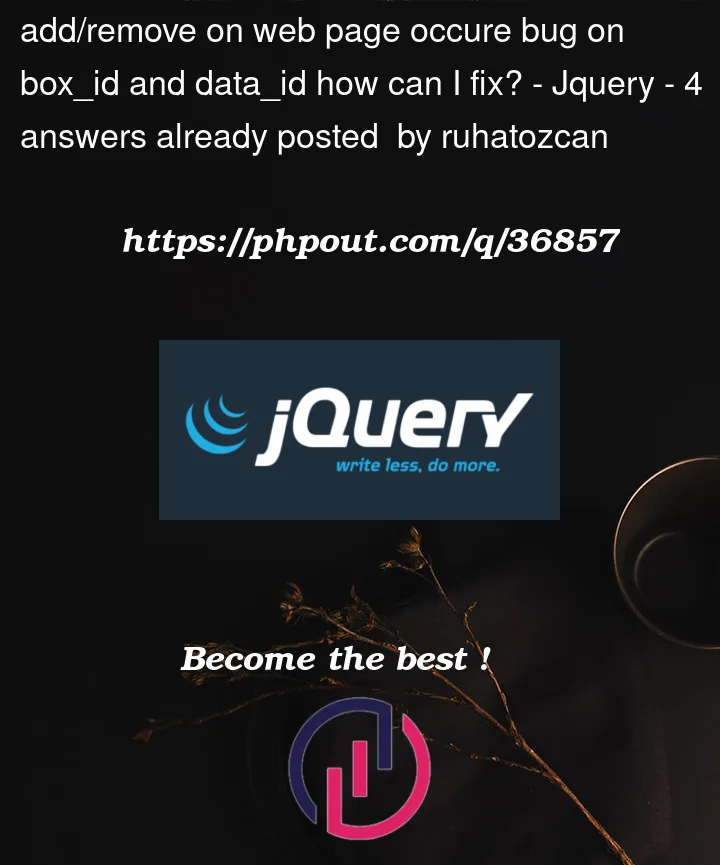


4
Answers
Because you don’t give to function a dynamic place to add. In your code, you are giving ID according to counter. if we say the counter is 4 after you remove an element it becomes 3 but it doesn’t look at the div was on the which index. While you removing you should get which element has been removed and you should make the counter according to its id. After you do that if you remove your 2. div you will get id like box_2. Then you can splice it and get the 2 and make your next counter 2.
But better way is creating an random id for each element. And if you remove that you can get its id with same way and make it counter. If you don’t remove just make another random counter.
Think about how the
countervariable changes when you add/remove a box and what value it contains after adding N boxes.If you add 4 boxes (without removing any),
counterwill be 5. After that, if you remove any box,counterwill decrement to 4. However, you don’t know whether it was the box with ID of 4 that was removed, so you cannot assume that you can reuse that number to create a new box – you will be creating duplicates every time you remove a box which is not last.I would suggest simply having another variable to keep track of the next ID to use (to keep them unique) and increment that variable every time you add a box, and then using
counteronly to keep track of the number of boxes on the screen.Code:
If you really wanted to always fill the ID gaps (although I feel like it doesn’t make sense, as the ID will not represent the position of the box anyway, you would have boxes ordered like 1, 4, 2, 3), then you would need to keep track of removed IDs and reuse them in the correct order when creating a box. To achieve that, you would need to adjust the
removeBoxfunction to additionally take an ID parameter, provide that ID in theonClickattribute of the button, store that ID in some array, and then take the smallest available ID value from that array when creating a box (if there is such an ID, otherwise just usecounter + 1).That would look something like this:
However, as mentioned, I do not see any viable reason to do this, and suggest going with the first approach instead.
Here is a whole working demo you could follow:
Result:
Update:
It seems you also want to make model binding works. Not sure how is your model, here is a simple demo:
If your action wants to receive
List<ProductFeature> product, your frontend input name should be like:product[index].Feature.And modify your js code for how to define
textboxlike below:1.the index of the Array start with 0;
2.Model Binding binds the model by
name, actuallyiddoes not influence the model binding, anyway I also change it to meet your requirement.Result:
Update2:
I’ve done this counter problem and it’s more headache than anything
If you’re only using the counter to Add+Remove the boxes, I say to just scrap it and instead wrap each on in a div… That way you can do
$('.mybox').parent().remove();and remove it easilyHTML end goal
Remove Function
Fetching Data