I am working on a filter with javascript. I have a json object of all data and filters in json as well. I need to apply that filter with between for example filter all the data which has price between 50-100.
Sample data is like this
var filterEvents = [
{id:1,price:25},
{id:2,price:45},
{id:3,price:57},
{id:4,price:80},
{id:5,price:105},
{id:6,price:200}
];
Filters json looks like this
var budgets =["1","2","3","4","5"]; // 1 for <30 , 2 for 31-50, 3 for 51-100, 4 for 101-150, 5 for 151+
Filter json can have any number of data
I am trying it with this if else condition.
var filterEvents = [
{id:1,price:25},
{id:2,price:45},
{id:3,price:57},
{id:4,price:80},
{id:5,price:105},
{id:6,price:200}
];
//var budgets =["1","2","3","4","5"]; // 1 for <30 , 2 for 31-50, 3 for 51-100, 4 for 101-150, 5 for 151+
var budgets =["1","2","3"];
//var budgets =["1","2"];
//var budgets =["1"];
if(budgets.includes('1') && !budgets.includes('2')&& !budgets.includes('3')&& !budgets.includes('4') && !budgets.includes('5'))
{
filterEvents = filterEvents.filter(element => {
return element.price <= 30 ;
});
}
else if(budgets.includes('1') && budgets.includes('2')&& !budgets.includes('3')&& !budgets.includes('4') && !budgets.includes('5'))
{
filterEvents = filterEvents.filter(element => {
return element.price <= 50 ;
});
}
else if(budgets.includes('1') && budgets.includes('2')&& budgets.includes('3')&& !budgets.includes('4') && !budgets.includes('5'))
{
filterEvents = filterEvents.filter(element => {
return element.price <= 100 ;
});
}
else if(budgets.includes('1') && budgets.includes('2')&& budgets.includes('3')&& budgets.includes('4') && !budgets.includes('5'))
{
filterEvents = filterEvents.filter(element => {
return element.price <= 150 ;
});
}
else if(budgets.includes('1') && budgets.includes('2')&& budgets.includes('3')&& budgets.includes('4') && budgets.includes('5'))
{
}
if(!budgets.includes('1') && !budgets.includes('2')&& !budgets.includes('3')&& !budgets.includes('4') && budgets.includes('5'))
{
filterEvents = filterEvents.filter(element => {
return element.price >150 ;
});
}
if(!budgets.includes('1') && !budgets.includes('2')&& !budgets.includes('3')&& budgets.includes('4') && budgets.includes('5'))
{
filterEvents = filterEvents.filter(element => {
return element.price >100 ;
});
}
if(!budgets.includes('1') && !budgets.includes('2')&& budgets.includes('3')&& budgets.includes('4') && budgets.includes('5'))
{
filterEvents = filterEvents.filter(element => {
return element.price >50 ;
});
}
if(!budgets.includes('1') && budgets.includes('2')&& budgets.includes('3')&& budgets.includes('4') && budgets.includes('5'))
{
filterEvents = filterEvents.filter(element => {
return element.price >30 ;
});
}
if(budgets.includes('1') && !budgets.includes('2')&& budgets.includes('3')&& !budgets.includes('4') && !budgets.includes('5'))
{
filterEvents = filterEvents.filter(element => {
return element.price <=30 || element.price >50 && element.price<100 ;
});
}
if(budgets.includes('1') && !budgets.includes('2')&& budgets.includes('3')&& budgets.includes('4') && budgets.includes('5'))
{
filterEvents = filterEvents.filter(element => {
return element.price <=30 || element.price >50 ;
});
}
console.log(filterEvents);
Here is the working JSfiddle
The issue in this code is a will need to add all the conditions and it could stop working for some data.
I am finding a more accurate solution.

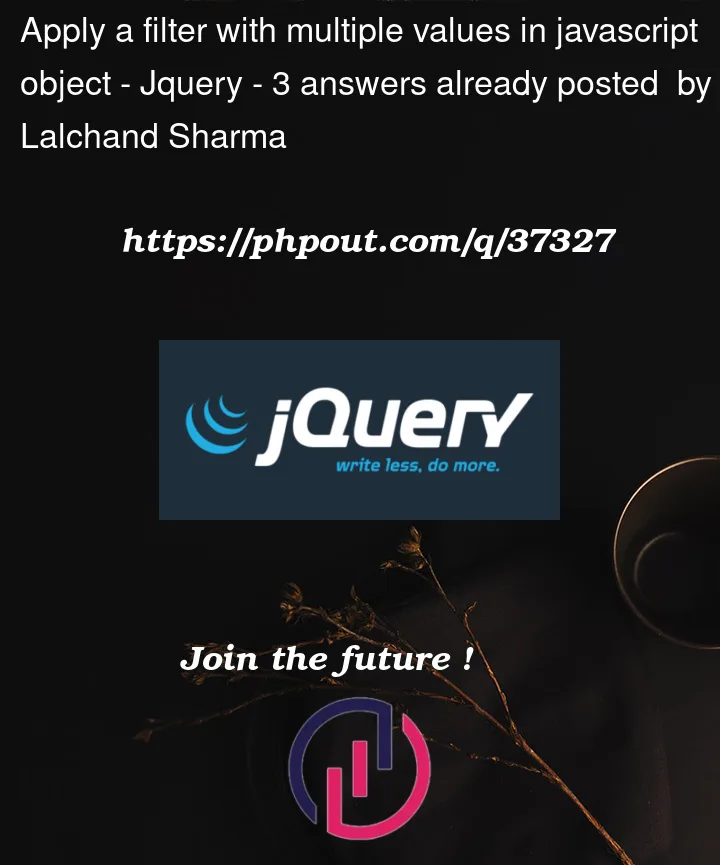


3
Answers
You can use the
Array.prototype.filter()Method to remove any non-matching elements.Although it is neccessary for more automation, that you have some definition of your Budget-Values as you have written as a comment in your source code. Like a table or an array storing the conditions for each value.
This is an Object with indexes matching your Values in your
budgets-Array.As Values i’ve use Arrow-Functions (normal
function(value){ Boolean operation ...}would be sufficient too) stored where we would provide the comparing budgetValue against and retrieve the Boolean value if this value should be kept or be removed.Then you could iterate through all set Budget-Filters and grab the necessary filterCondition from the
budgetCondition-Object.With
filterEvents.filter()we iterate through all Items of the array and remove any Elements, which returns false in the Callback function.To determine which elements we want to keep and returning true, we use the
Array.prototype.find()Method.This then iterates through all filterIndexes set and checks if the current element should be kept.
To achieve this, we use the previously defined filterCondition Object by accessing the corresponding condition-Function with the filterIndex.
We then provide the Price-value and will get a boolean value if this price matches the condition.
If it matches we keep this element and return a true for the filter-Method.
Down below i’ve added a snippet demonstrating the complete procedure.
Keep in mind, that if you want to add further conditions, you have to include those with an Index in the conditions object with a function, which will return a boolean value if the condition is met.
In order to make it easier and more understandable, I will use the same conditions and sources that you provided, just adding the remaining solution that you request.