I have the following code copy-pasted from w3schools Modal training page .
<!DOCTYPE html>
<html lang="en">
<head>
<title>Bootstrap Example</title>
<meta charset="utf-8">
<meta name="viewport" content="width=device-width, initial-scale=1">
<link rel="stylesheet" href="https://maxcdn.bootstrapcdn.com/bootstrap/3.4.1/css/bootstrap.min.css">
<script src="https://ajax.googleapis.com/ajax/libs/jquery/3.6.0/jquery.min.js"></script>
<script src="https://maxcdn.bootstrapcdn.com/bootstrap/3.4.1/js/bootstrap.min.js"></script>
</head>
<body>
<div class="container">
<h2>Activate Modal with JavaScript</h2>
<!-- Trigger the modal with a button -->
<button type="button" class="btn btn-info btn-lg" id="myBtn">Open Modal</button>
<!-- Modal -->
<div class="modal fade" id="myModal" role="dialog">
<div class="modal-dialog">
<!-- Modal content-->
<div class="modal-content">
<div class="modal-header">
<button type="button" class="close" data-dismiss="modal">×</button>
<h4 class="modal-title">Modal Header</h4>
</div>
<div class="modal-body">
<p>Some text in the modal.</p>
</div>
<div class="modal-footer">
<button type="button" class="btn btn-default" data-dismiss="modal">Close</button>
</div>
</div>
</div>
</div>
</div>
<script>
$(document).ready(function () { $("#myBtn").click(function () { $("#myModal").modal('show'); }); });
</script>
</body>
</html>
I am using MS Visual studio 2019, with Jquery nuget package installed in the project. I simply copy the code to test it in the razor blank page, execute , then I get nothing apart from the button, when it is clicked , no modal appears.
Nevertheless, that code works for the online html compilers.
Am I missing something here ?

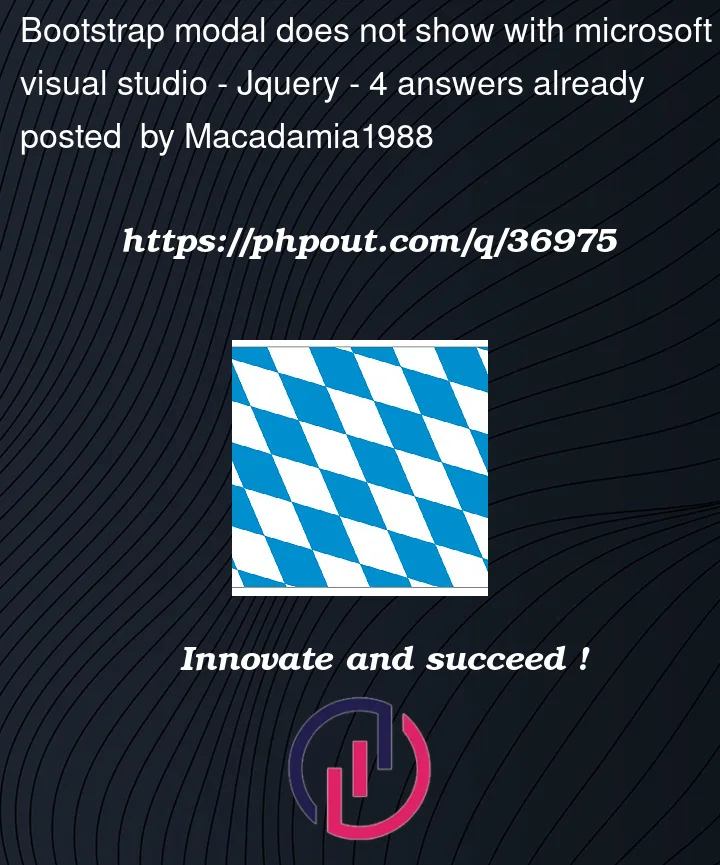


4
Answers
Problem solved :
Just added :
Now the modal is show upon clicking the button.
The code works on Visual studio and looks like this now :
try this
Try to use bootstrap custom attribute to trigger the modal like below:
use
data-toggleanddata-targetin button tag.I have edited your code. use
data-toggle="modal"anddata-target="#YOUR_MODAL_ID"in the button to make it work.Here
YOUR_MODAL_ID=myModal