I am working in a tool that uses Fancytree for lists. Currently when I drag and drop an item to nest it, the parent item will expand. I’d like to turn this off so that Fancytree remains in whatever state it’s in. I’ve got a minimal coding background, but know enough that I think I can find the setting if I know what I am looking for.
I’ve searched though the various files and tried to find the specific behavior configurations but so far, the changes I have made and tested have not resolved it.
Thanks!

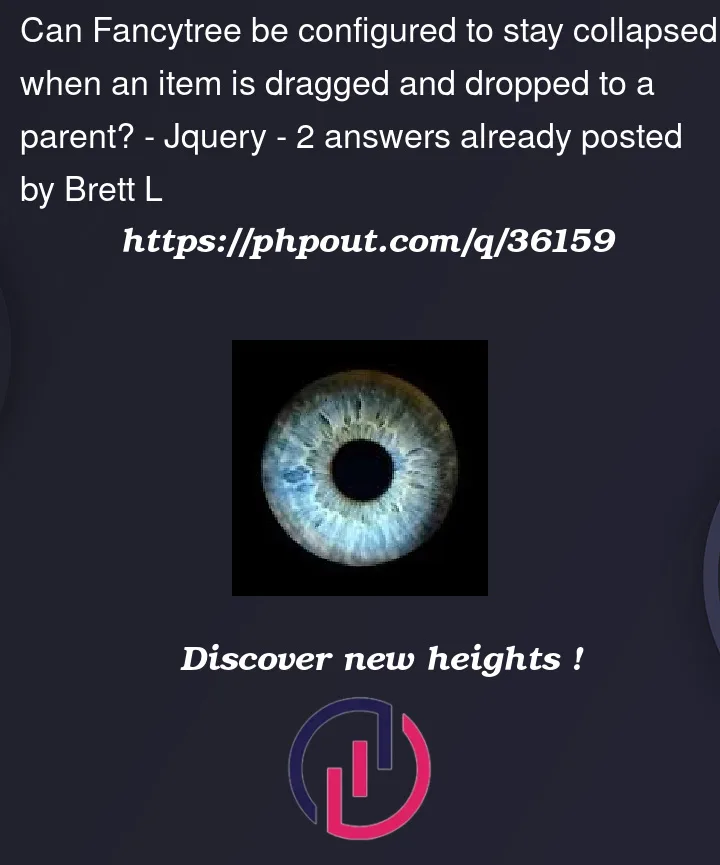


2
Answers
To properly use Fancytree, you will need to adjust settings such as your web browser, operating system, and user interface. Note that these instructions may vary depending on the version of your software or browser.
For most users, adjusting their web browsers is the easiest way to get started. You can usually find detailed instructions in the help section of your browser or online support forum. For example, if you are using Chrome OS and want to use Fancytree with a Google Docs document: 1) open a new window in which you’ll be working on the document 2) click File > Make A Copy 3) switch to the original document’s tab 4) right-click anywhere inside it and select "Open In New Frame" 5) copy/paste this address into Your Browser://localhost:8081/?settings=chrome&ulimitstartuptime=0 6). After opening this link (Your Browser://localhost:8081/?settings=chrome), press Enter 7). Select "Use Default Settings for This Window." 8). Close all other windows 9) return to fancytree 10)).
You may be looking for the dnd5.autoExpandMS option.
Pass
0to disable automatic expansion on hover.