I need to run a function on a URL that doesn’t contain subdirectories – one that only applies to the root domain, but where the root domain can have query string.
For example, this should match:
- domain.com
- domain.com?utm=blah
- domain.com/?utm=blah
It shouldn’t match:
- domain.com/directory
(I can’t just check for a / since that’s technically included in even a URL on the root domain.)
I imagine I can get fancy with splitting the URL and all, but wondering if there’s an easier way to say, "If the URL after ‘.com/’ either doesn’t exist or doesn’t start with ?"…

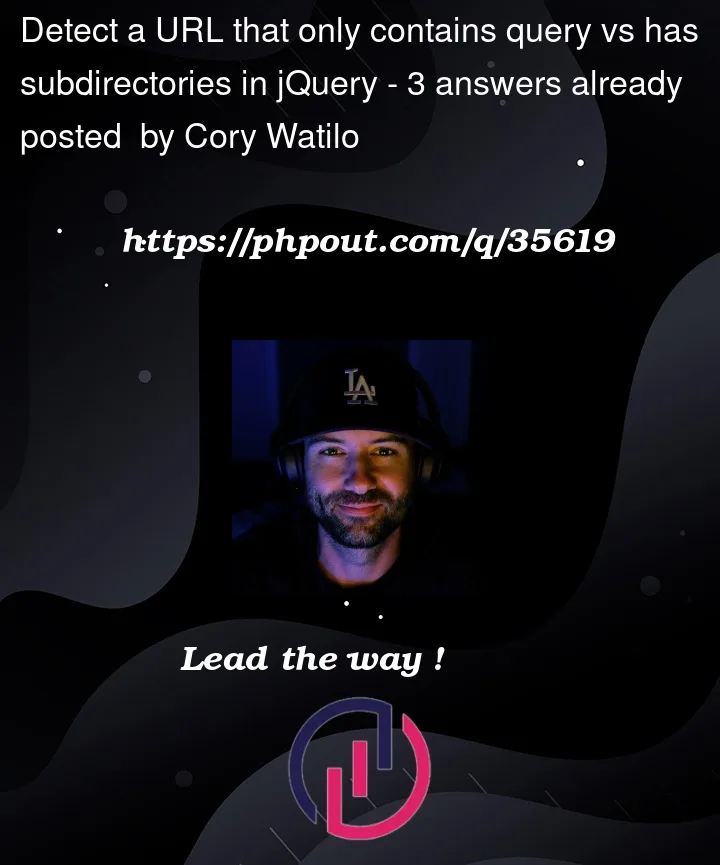


3
Answers
I believe the solution can be found at the following fine URL:
https://stackoverflow.com/a/42353290/1132976
Basically, check to see if
window.location.searchis a valid object. There is discussion on how to iterate on the values within the object at that article.PS: This probably won’t work on really old browsers. YMMV.
You can parse the URLs with the URL class and extract the pathname property. If the pathname is longer than
"/", then it has a non-empty pathNote, this produces false positives for URLs with PATH_INFO, eg
https://example.com/index.html/foo/bar/bazbut it’s not clear if you need that level of support.I think you want
pathnamewill be/if you’re athttps://www.google.com, but it’ll be/searchif you’re athttps://www.google.com/search?q=foo