I am working on PHP ajax project. I want to disable and change the button’s text after the success function call in ajax. my ajax function is working fine and I am getting the desired output. just one thing is remaining which is the button thing.
Here is my code for ajax.
$(document).ready(function () {
$(document).on("click", "#add_btn", function (e) {
e.preventDefault();
var id = $(this).val();
var cus_id = $('#customer_selection').val();
if (!cus_id) {
alert("Please select a customer")
} else {
$.ajax({
url: "add_selection_script.php",
type: "POST",
data: {
id: id,
cus_id: cus_id
},
success: function (data) {
// here i want to change button text and disable for click button only
not others because my buttons are dynamic
prop("disabled", true);
html("Added");
}
});
}
});
});
here is the button code
<button type="submit" id="add_btn" value="<? echo $id; ?>">Add to selection</button>

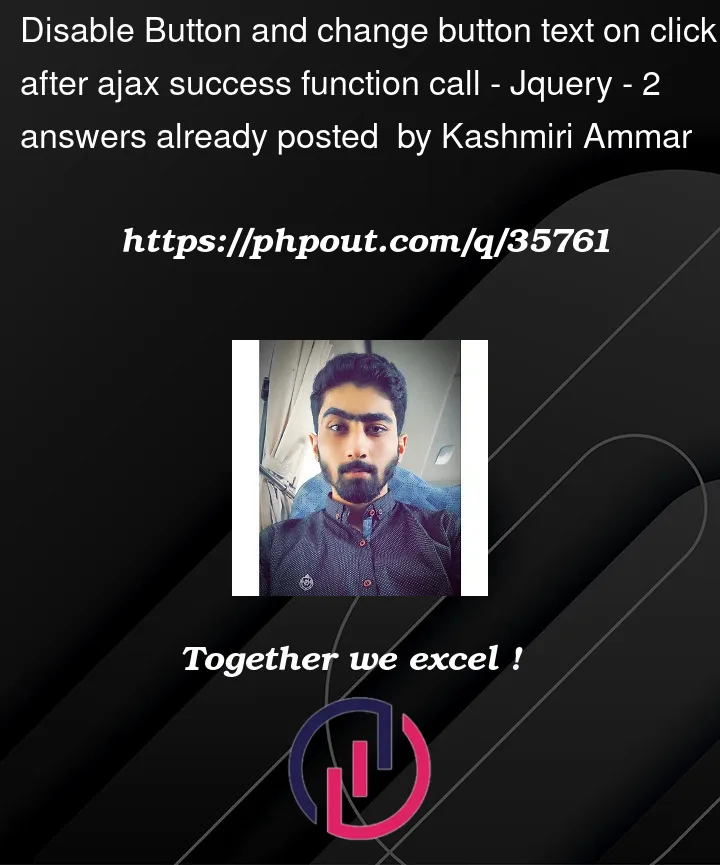


2
Answers
You need to set the attribute of the button and use
.htmlor.textto change the text.you have to give identifier for which you have to make changes
if your button is dynamic, then you can do below:
on click of button, get your element in a variable
and in your success function, write this