I have a page where I have an empty dropdown list, I need to use radio buttons in order to generate the elements inside. everything is working perfectly, I am getting the data when I debug the code, the one problem I have which is a really simple problem is that I can’t append the data into the dropdown list for some reason, I have tried almost all the answers I found on here, but non of them worked.
this is my procedure class, i call this from my controller
public class Procedures
{
public List<SelectListItem> SelectAnswer(int questionid)
{
List<SelectListItem> ds = new List<SelectListItem>();
// var connection = ConfigurationManager.
//ConnectionStrings["MyConnection"].ConnectionString;
String Con = CONNECTION STRING ONLY;
try
{
using (SqlConnection con = new SqlConnection(Con))
{
con.Open();
using (SqlCommand cmd = new SqlCommand("SelectAnswer", con))
{
cmd.CommandType = CommandType.StoredProcedure;
cmd.Parameters.Add("@questionid", SqlDbType.Int).Value = questionid;
SqlDataAdapter sda = new SqlDataAdapter(cmd);
var dataReader = cmd.ExecuteReader();
while (dataReader.Read())
{
var item = new SelectListItem();
item.Text = dataReader["QuestionDesc_F"].ToString();
ds.Add(item);
}
}
con.Close();
}
}
catch (Exception ex)
{
}
return ds;
}
}
}
my controller
public ActionResult SelectAnswer(int questionid)
{
Question_OptionIndexModel provinces = new Question_OptionIndexModel();
var ds = new Procedures().SelectAnswer(questionid);
return Json(ds.ToList());
}
view
This is where it all goes wrong, data is being sent and I can listen to it with my console; so I know the data is being transferred correctly, problem is with the append, the jquery function is kind of weird but it was my last try before I knew I needed help
ps. I know I am only sending text from my procedure class, but I was putting it to the side until the text worked, I was using static variable that increments by one as the value
$("input[name='radio']").on("change", function addQuestion() {
$('#answerSelectList').dataTable().fnClearTable();
var questionid = this.value;
var eleUpdate = $('#offerDropdown');
$.ajax({
type: "post",
url: '@Url.Action("SelectAnswer", "Question_Option")',
ajaxasync: true,
data: {
questionid: questionid
},
success: function(data) {
$(eleUpdate).find('option').remove();
$(eleUpdate).append('<option value="">@GetResource("Label.Global.Select")</option>');
$.each(data, function(index) {
var $option = $('<option>');
$option
.val(index)
.text(data[index].text);
$(eleUpdate).append($option);
});
$(eleUpdate).val('').trigger('change');
},
error: function(data) {}
});
});<script src="https://cdnjs.cloudflare.com/ajax/libs/jquery/3.6.0/jquery.min.js"></script>
<div class="form-control">
<div id="radio">
<input type="radio" id="radio1" name="radio" value="1" /><label for="radio1">Choice 1</label>
<input type="radio" id="radio2" name="radio" value="2" /><label for="radio2">Choice 2</label>
<input type="radio" id="radio3" name="radio" value="3" /><label for="radio3">Choice 3</label>
</div>
</div>
<select id="offerDropdown" class="form-control">
</select> //I need to append here
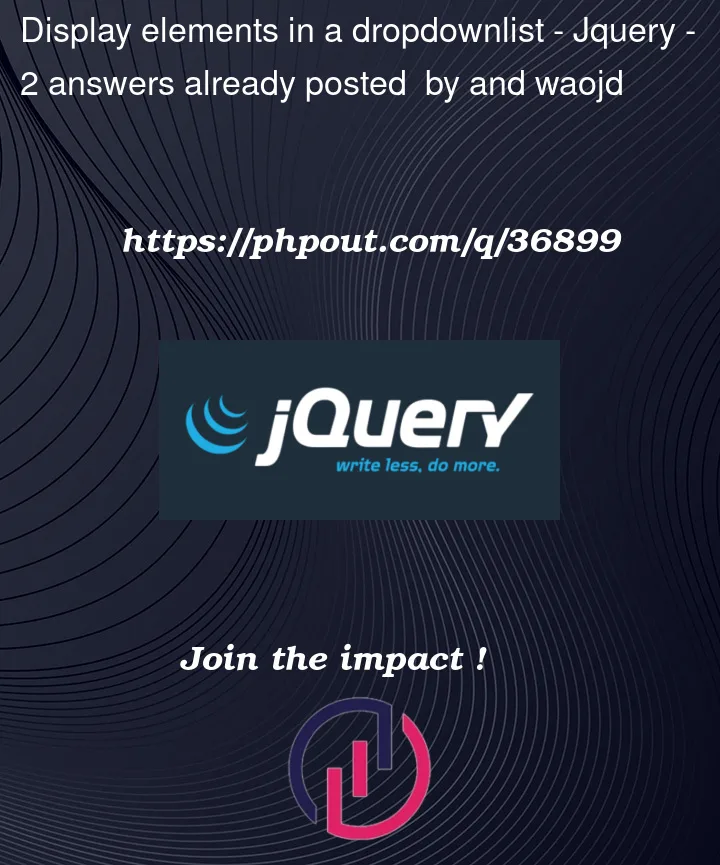


2
Answers
This is the controller
This is part of my view. When the customer change the value of the example dropdownlist, the customer dropdownlist will be referesh.
You may add alert in the javascript to check which section that the script can reach and remember you may have to clear cache after you modify and re-run the project.