<div class="container">
<div class="row m-0 be_product_grid_image">
<divclass="col_classes">
<img src="img1.png" />
</div>
<div class="row m-0 be_product_grid_image">
<divclass="col_classes">
<img src="img2.png" />
</div>
<div class="row m-0 be_product_grid_image">
<divclass="col_classes">
<img src="img3.png" />
</div>
<div class="row m-0 be_product_grid_image">
<divclass="col_classes">
<img src="img4.png" />
</div>
<div class="row m-0 be_product_grid_image">
<divclass="col_classes">
<img src="img5.png" />
</div>
</div>
I want to show all images except the first image on clicking the ‘show all‘ button
similarly hide all images except first image on clicking ‘show less‘ button

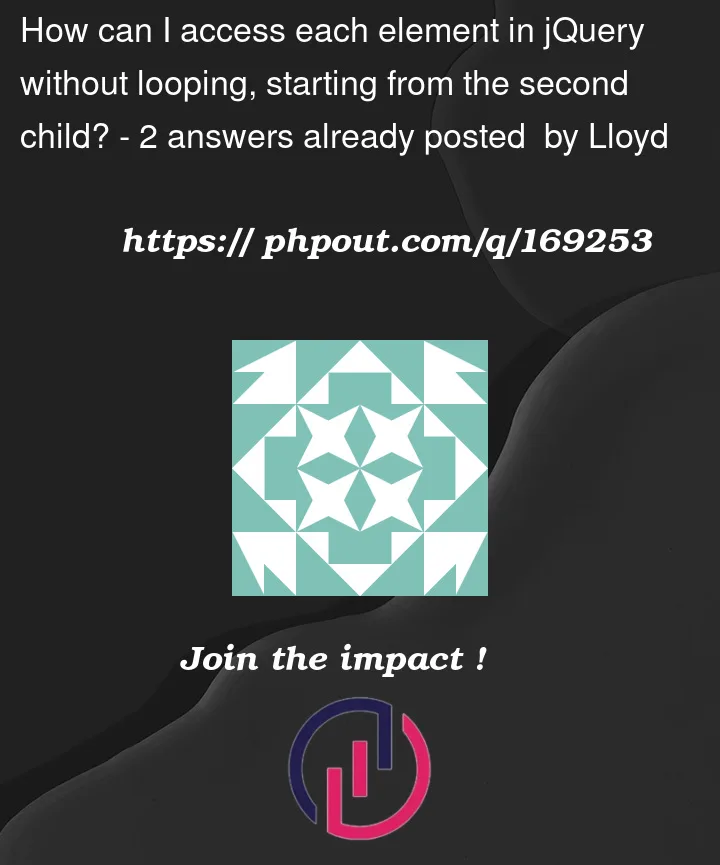


2
Answers
Add two buttons for show and hide:
Add js script for the functionalities:
Try applying this method by replacing your_show_all_button and your_show_less_button with your buttons’ class or id