I am trying to add js to my navbar, I want to make it like if I click another button, the class of that button become ‘active’, and the others become normal one
<ul>
<li><a class="nav-link active" href="">Home</a></li>
<li><a class="nav-link" href="">Semester</a></li>
<li><a class="nav-link" href="">Course</a></li>
<li><a class="nav-link" href="">Class</a></li>
<li><a class="nav-link" href="">Lecturer</a></li>
<li><a class="nav-link" href="">Student</a></li>
<li><a class="nav-link" href="">Student Attendance</a></li>

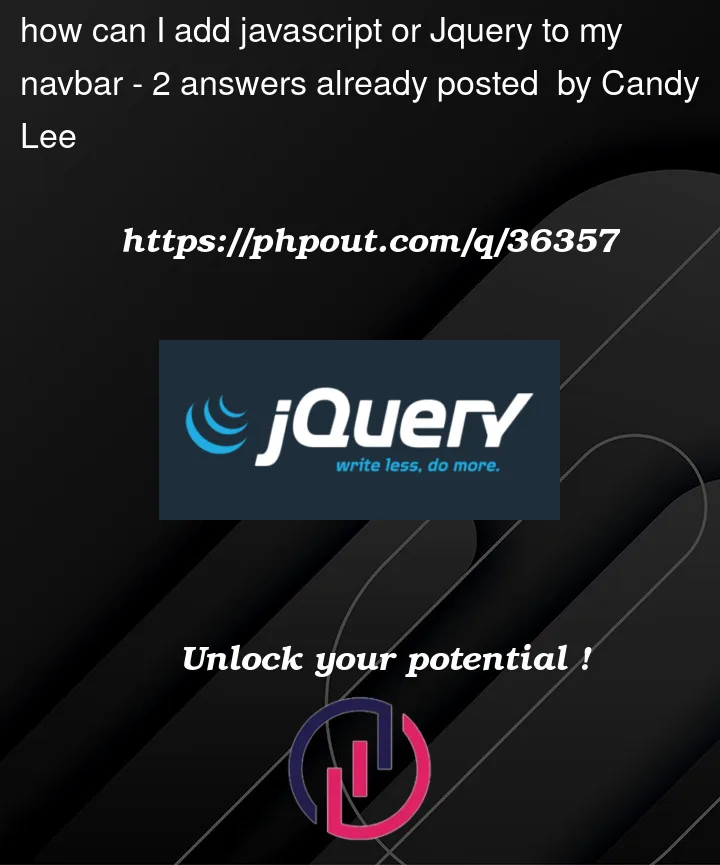


2
Answers
do this and move the .nav-link class to li tag
This an effective way to create visual and operational navigation bars on web pages. The code adds the active class to li that was clicked and remove from every other li within its parent ul