I have following setup:
<div class="map-container">
<div class="map-pointer">
<a href="https://my-link-1.com"></a>
</div>
<div class="map-pointer">
<a href="https://my-link-2.com"></a>
</div>
<div class="map-pointer">
<a href="https://my-link-3.com"></a>
</div>
... 15 .map-pointer div's in total
</div>
What I want to do is that the content of the a-element will be automatically filled in with the value of the href. Stripped from the https://, the ‘-‘ and .com.
So my links will eventually look like this:
<a href="https://my-link-1.com">my link 1</a>
<a href="https://my-link-2.com">my link 2</a>
...
Is this possible with jQuery? I’m not sure where to begin. I know that I first have to store the href attribute in a variable. But how can I do that for all the different links?

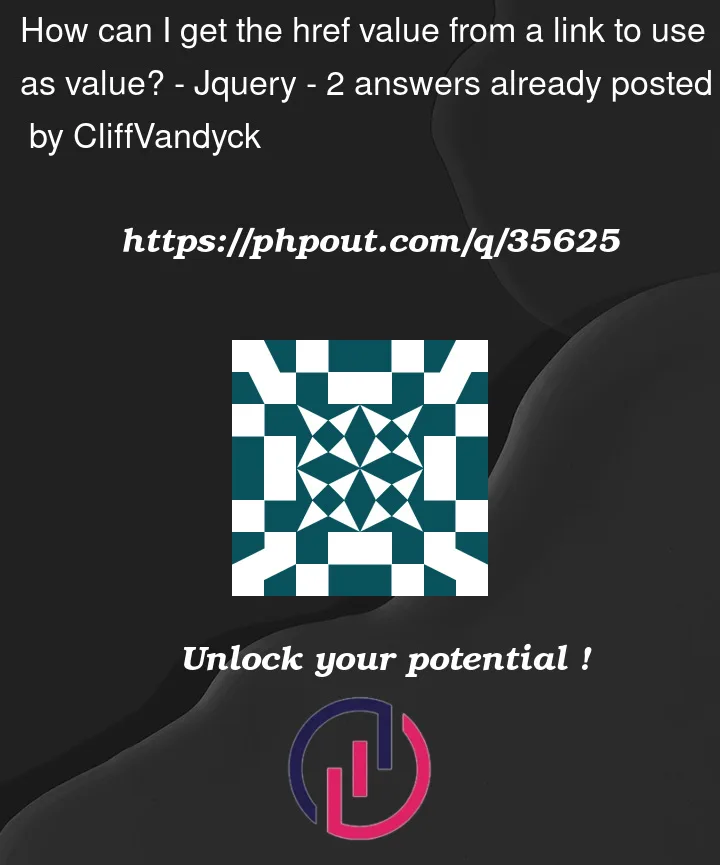


2
Answers
Can do something like this:
You can try this :