I just want to make a body background image load (fade in) smoothly from the background color.
I have a background color white or transparent, and I want to make appear a background image with its properties (size cover or any, repeat or not) with a transition.
I searched a lot in this forum but all people ask for changing backgrounds or other things with backgrounds, or for divs and not for body…
Till now I have only the background image set:
body {
background: url(../img/back350llll.jpg);
background-repeat:repeat;
}
and I would like to do it appear in 2 seconds maybe if possible with CSS or JavaScript, or jQuery…

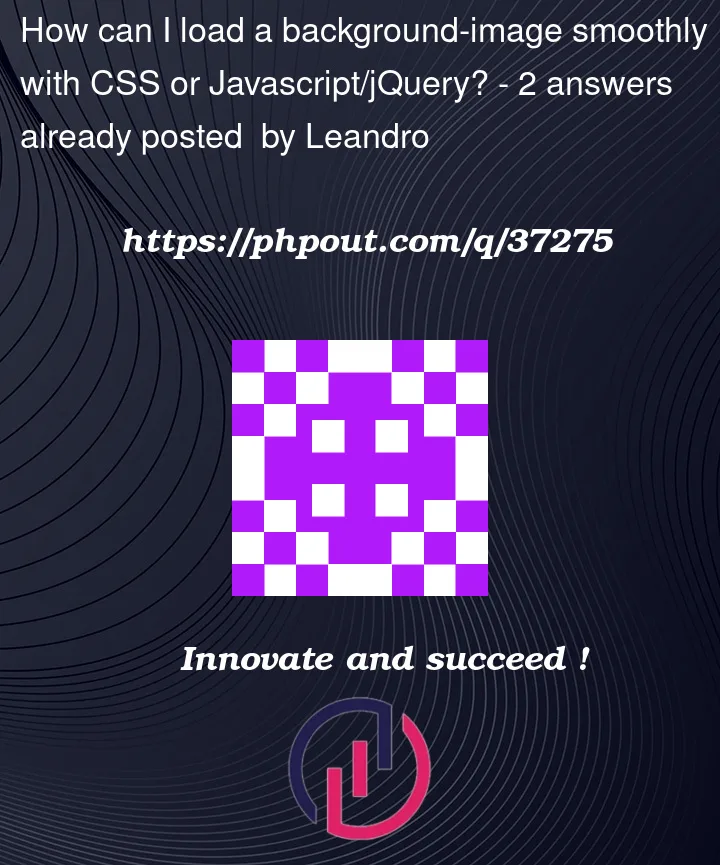


2
Answers
I think you can make it with CSS3 using @keyframes.
My solution would be first to add this to your css file:
Then in your JavaScript, add:
You’re stuck with white using this solution, but since you said white is your goal, it might do the trick for you.
If you want black, change
brightness(2)tobrightness(0)