I have an idea in my mind but I’m not sure if it’s doable:
I have a list of items which I want to be selectable using JQuery Selectable widget; on top of that, I’d like the content of every cell to be visible on mouse over, I tried putting a div with variable opacity inside the element, but the visibility works only when I pass onmouseover, not when I actually drag the Selectable lasso over the element, which kind of defies the purpose.
I am sure there’s a way to do it, maybe with CSS, but I haven’t been able to find it.
Here’s my current code:
<ul id="selectable">
<li class="selectable"><div class="inner">1</div></li>
<li class="selectable"><div class="inner">2</div></li>
<li class="selectable"><div class="inner">3</div></li>
<li class="selectable"><div class="inner">4</div></li>
<li class="selectable"><div class="inner">5</div></li>
</ul>
#selectable .ui-selecting { background: #0d5a8d; }
#selectable .ui-selected {
background: #0d5a8d;
color: white;
}
#selectable {
list-style-type: none;
margin: 0;
padding: 0;
width: 100px;
}
#selectable li {
margin: 0px;
padding: 0px;
height: 30px;
font-size: 12px;
color: grey;
text-align: center;
border-style: solid;
border-color: grey;
border-width: 1px;
}
.inner {
width: 100%;
height: 100%;
opacity: 0;
}
.inner:hover { opacity: 1; }
var options = {
filter: "li"
};
$("#selectable").selectable(options);
$(document).ready(function() {
$("#selectable").selectable('destroy').selectable(options);
});
And here’s the fiddle of what I’m currently at:
https://jsfiddle.net/giovannimin/rtav1fjL/11/
As you can see, passing on mouse over reveals the numbers, selecting them with the selectable lasso does not.
(I’m sorry if I did something wrong, but it looks like you have to expand javascript menu and turn on jquery UI 1.9.2 in order for it to work – I couldn’t get jsfiddle to memorize it)
Any help or tip will be appreciated!

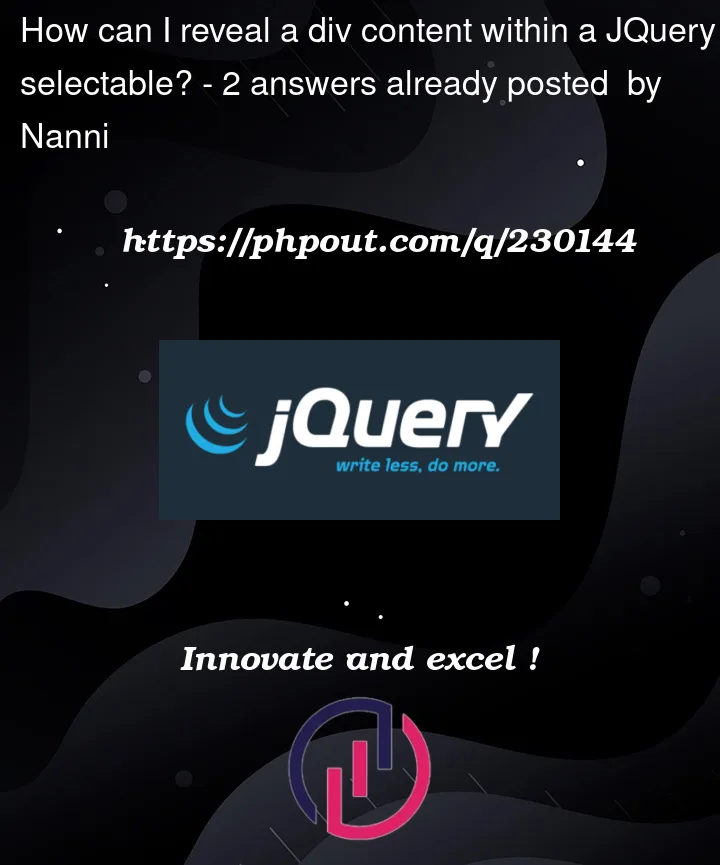


2
Answers
Selectable adds a class to the parent LI of
ui-selectedwhen it is selected.So you can use
#selectable .ui-selected .innerto target the inner object when the parent is selected#selectable .ui-selected .inner{ opacity:1 }Please try with this css: