I hava a page that uses tabulator to make a table. On each row of the table I habe a small thumbnail. When I click on the thumbnail a gallery opens. I want to classify the image by clicking some buttons (yes, no etc). When I click on one buttons I want to close the gallery and then have javascript go to the next cell gallery: trigger a click on the next row’s cell. I can get the cell but I cannot manage to trigger the cell click form the javascript portion. I have tried (on the cell I want to use):
//inside btn-clicked function
//after closing the gallery just want to trigger default tabulator cellClick event!
cellEl = cell.getElement();
$(cellEl).trigger('click')
and
$("document").trigger('cellClick', cell)
$("#main-table").trigger('cellClick', [cell])
None of these work.
Here is a JSFiddle: https://jsfiddle.net/q5fuon6z/

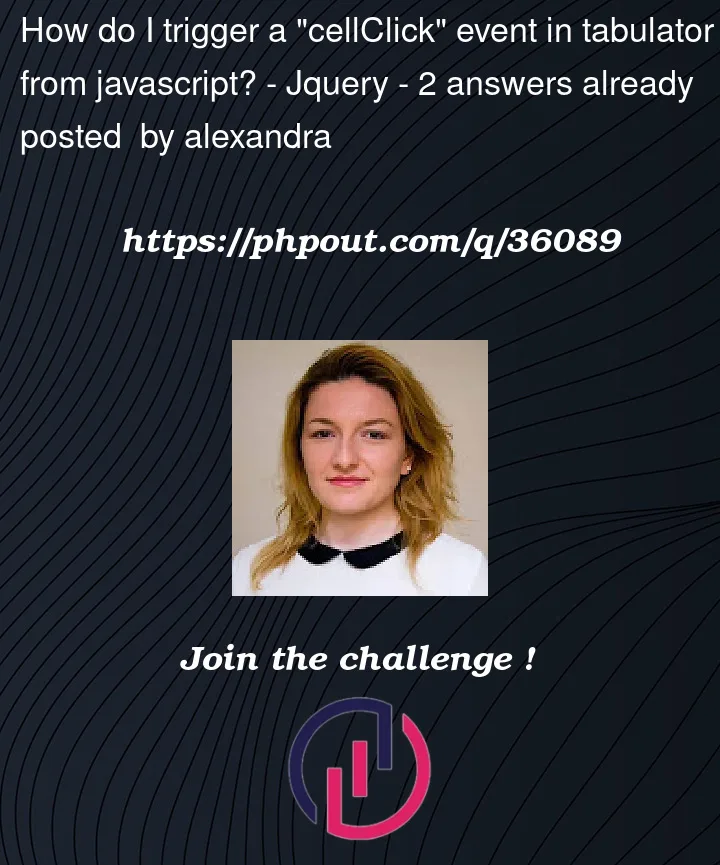


2
Answers
Apparently the correct syntax for tabulator is:
This is a totally artificial example but this demonstrates a cycle of the children when clicked.
Here is another example with targets specified as "next". With this example, it does not matter what order they are in since they specify a target; which I assume exists and did not account for any missing.