I’m building a custom menu for my website. What I want to do here is add an active class to highlight the menu item when it matches the current page link.
Example: if the user is on the page https://mywebsite.it/explore-docs then .link_expdocs gains the active class.
I managed to do this with some Javascript, but I don’t like what came out. I’ve iterated the code many times and I don’t think it’s a good practice.
Is there a better and shorter practice so that I don’t repeat the same code every time and so that I don’t have to explicitly write all the classes and slugs in indexOf ?
Sorry, but I’m new and managed to do this by looking around on stackoverflow.
code that I tried to shorten (not work):
I tried to shorten the code like this, but the active class is always added to .link_home even when I’m on other pages, and the same happens with link_dashboard when the /account slug is present in the url
document.addEventListener("DOMContentLoaded", function() {
const links = document.querySelectorAll(".item_menu a");
links.forEach(link => {
if (window.location.href.indexOf(link.getAttribute("href")) > -1) {
link.classList.add('active');
}
});
});
Original code (work):
<!-- Vertical Navigation -->
<div class="vertical_nav">
<!-- User Menu -->
<div class="user_menu">
<div class="wrap_user_navigation">
<div class="user_navigation">
<div class="item_menu">
<a class="link_dashboard" href="https://mywebsite.it/account">Dashboard</a>
</div>
<div class="item_menu">
<a class="link_ordini" href="https://mywebsite.it/orders">I miei ordini</a>
</div>
<div class="item_menu">
<a class="link_downloads" href="https://mywebsite.it/downloads">Libreria Downloads</a>
</div>
<div class="item_menu">
<a class="link_settings" href="https://mywebsite.it/settings">Impostazioni</a>
</div>
</div>
</div>
</div>
<div class="main_menu">
<div class="item_menu">
<a class="link_home" href="https://mywebsite.it/">Home</a>
</div>
<div class="item_menu">
<a class="link_expdocs" href="https://mywebsite.it/explore-docs">Explore Docs</a>
</div>
<div class="item_menu">
<a class="link_coaching" href="https://mywebsite.it/services">Online Coaching</a>
</div>
<div class="item_menu">
<a class="link_calculator" href="https://mywebsite.it/math">Fitness Calculator</a>
</div>
</div>
<!-- Docs Menu -->
<div class="doc_menu">
<div class="item_menu">
<a class="link_anadocs" href="https://mywebsite.it/docs-anatomy">Docs Anatomy</a>
</div>
<div class="item_menu">
<a class="link_evidence" href="https://mywebsite.it/evidence-based">Evidence Based</a>
</div>
<div class="item_menu">
<a class="link_strengthvalue" href="https://mywebsite.it/strength-value">Strength Value</a>
</div>
<div class="item_menu">
<a class="link_mission" href="https://mywebsite.it/mission">Mission</a>
</div>
</div>
<!-- Footer Items -->
<div class="footer_menu">
<div class="item_menu">
<a class="link_support" href="https://mywebsite.it/supporto">Supporto</a>
</div>
<div class="item_menu">
<a class="link_logout" href="https://mywebsite.it/wp-login.php?action=logout">Logout</a>
</div>
</div>
</div>
document.addEventListener("DOMContentLoaded", function() {
// Add - Remove class active for user_menu
if(window.location.href.indexOf("account") > -1) {
document.querySelector(".link_dashboard").classList.add('active');
}
if(window.location.href.indexOf("orders") > -1) {
document.querySelector(".link_ordini").classList.add('active');
document.querySelector(".link_dashboard").classList.remove('active');
}
if(window.location.href.indexOf("downloads") > -1) {
document.querySelector(".link_downloads").classList.add('active');
document.querySelector(".link_dashboard").classList.remove('active');
}
if(window.location.href.indexOf("settings") > -1) {
document.querySelector(".link_settings").classList.add('active');
document.querySelector(".link_dashboard").classList.remove('active');
}
// Add - Remove class active for main_menu
if(window.location.href === "https://mywebsite.it/") {
document.querySelector(".link_home").classList.add('active');
}
if(window.location.href.indexOf("explore-docs") > -1) {
document.querySelector(".link_expdocs").classList.add('active');
}
if(window.location.href.indexOf("services") > -1) {
document.querySelector(".link_coaching").classList.add('active');
}
if(window.location.href.indexOf("math") > -1) {
document.querySelector(".link_calculator").classList.add('active');
}
// Add - Remove class active for doc_menu
if(window.location.href.indexOf("docs-anatomy") > -1) {
document.querySelector(".link_anadocs").classList.add('active');
}
if(window.location.href.indexOf("evidence-based") > -1) {
document.querySelector(".link_evidence").classList.add('active');
}
if(window.location.href.indexOf("strength-value") > -1) {
document.querySelector(".link_strengthvalue").classList.add('active');
}
if(window.location.href.indexOf("mission") > -1) {
document.querySelector(".link_mission").classList.add('active');
}
});

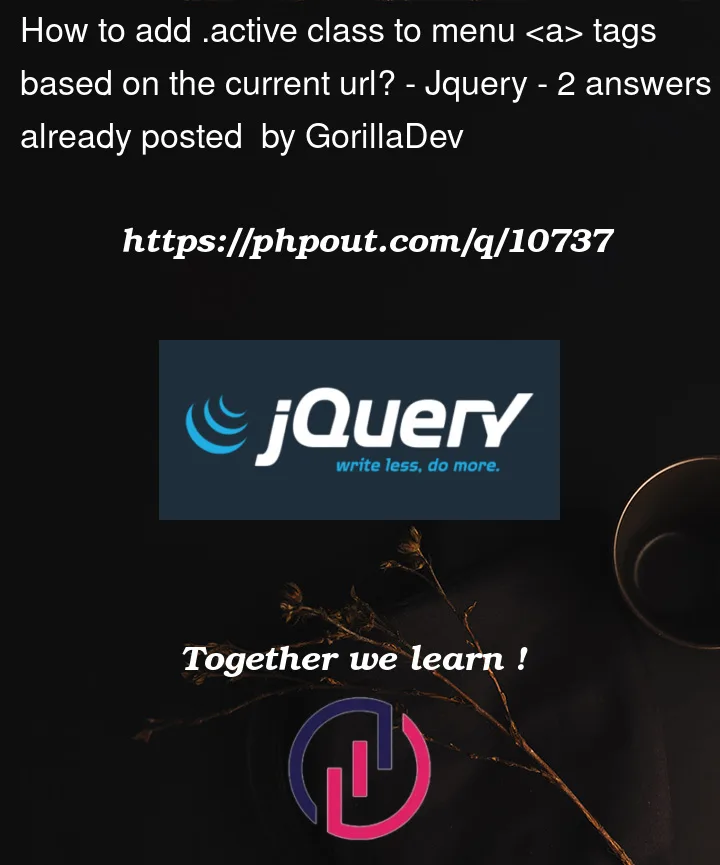


2
Answers
Thanks to @CodeThing answer I came to this solution which is working for me.
You need to get exact part of url to compare. For this we can split the href with / so this will create array, reverse that array and take the first element.