I have some HTML template, that has developed by HTML CSS Javascript and Jquery. I want to add a copyright text to all of my theme. But there’s a fact. If anybody remove the code or text, the theme will be automatically redirect to an URL. I saw this system in Blogger/Blogspot templates. They use a copyright text in all theme footer (Paid and Free). If anybody remove the code/make it invisible (visibility:hidden) or (display:none), the theme automatically redirect. They did it with just jquery and javascript.
How I can do it..?

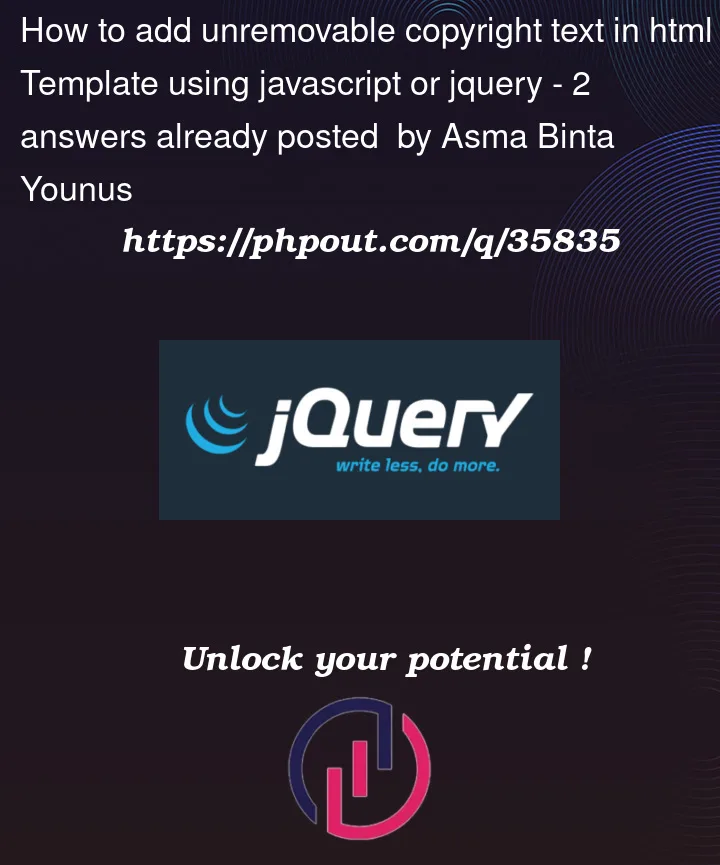


2
Answers
This will check for any changes within the footer. Try running it, and use your browser’s editor to either delete or edit the stuff inside
<footer>OR you can also try to change the CSS on<div class="copyright">. ThesetInterval()timer is set to execute every 10 seconds.W3Schools:
Use an IntersectionObserver and check the element’s
intersectionRatioto determine whether it’s been removed/hidden: