I’ve created a pricing table which changes the amount by clicking on a toggle. Now I also need the value of the href attribute of the link underneath the table to be changed when clicking on the toggle. I’ve tried to figure it out with a separate JavaScript function, but can’t get it to work. It should again change back to the original href when clicking again on the toggle.
function myFunction() {
var x = document.getElementById("prijs-small");
if (x.innerHTML === "€18") {
x.innerHTML = "€13";
} else {
x.innerHTML = "€18";
}
};
function mailaanpassing() {
document.getElementById("aanvragen").href = "mailto:[email protected]";
return false;
};#mybutton {
width: 8rem;
height: 3rem;
border-radius: 100rem;
overflow: hidden;
display: inline-block;
}
.ster {
display: inline-block;
vertical-align: top;
}
.totale-button {
text-align: center;
}
#mybutton input {
display: none;
}
#mybutton>label {
display: flex;
}
.side {
width: 50%;
padding-inline: 0.15rem;
text-align: center;
line-height: 3rem;
background-color: white;
transition: background-color, color 300ms;
cursor: pointer;
font-weight: 800;
font-size: 15px;
color: #012d5d;
}
#mybutton input:not(:checked)~.left {
background-color: #35CB8C;
color: white;
transition: background-color, color 300ms;
}
#mybutton input:checked~.right {
background-color: #35CB8C;
color: white;
transition: background-color, color 300ms;
}<link rel="stylesheet" href="https://cdnjs.cloudflare.com/ajax/libs/font-awesome/6.2.0/css/all.min.css" integrity="sha512-xh6O/CkQoPOWDdYTDqeRdPCVd1SpvCA9XXcUnZS2FmJNp1coAFzvtCN9BmamE+4aHK8yyUHUSCcJHgXloTyT2A==" crossorigin="anonymous" referrerpolicy="no-referrer"
/>
<div class="totale-button">
<div id='mybutton'>
<label for='mybutton-checkbox'>
<input type=checkbox id='mybutton-checkbox' onclick="myFunction(); mailaanpassing()">
<div class='side left'>150 <i class="fa fa-user" aria-hidden="true"></i></div>
<div class='side right'>350 <i class="fa fa-user" aria-hidden="true"></i></div>
</label>
</div>
<div class="ster"> * </div>
</div>
<div id="prijs-small">€18</div>
<a href="mailto:[email protected]" id="aanvragen"><button>aanvragen</button></a>
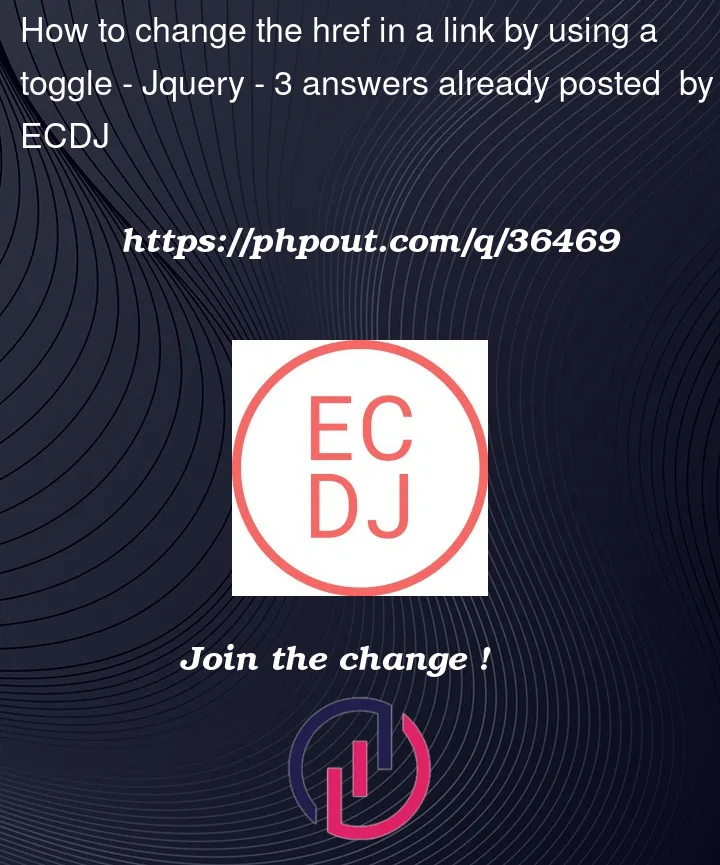


3
Answers
As far as I understood you want to switch the href in your button. To do so you can process like this :
HTML :
For the HTML part just remove the call to your function
mailaanpassingthat change the href. You can do that in your functionmyFunctionduring theif/elseblock.Javascript :
For the Javascript change your
if/elseblock to this.What it does is just change the href depending on what you click on your toggle.
But for good practice I would reccomend you to not use the string of the
prijs-smallelement, but rather check the checkbox in your DOM.letandconstrather thanvarfor better scoping and safety.If you want an action, use a button. Links go places…