I am working on a click event at the front.
Click Tuesday and Thursday to activate the click function.
But I want to make it work only when I click two or four.
Please refer to the code below.
<li class="swiper">
<span style="" class="Day">
화<em date="2022-08-02" class="on">2</em>
</span>
</li>
<li class="swiper">
<span style="" class="Day">
목<em date="2022-08-04">4</em>
</span>
</li>
js click code (i try)
$("li > span > em").click(function () {
$("li > span > em").removeClass("on");
$(this).addClass("on");
})
What should I do?

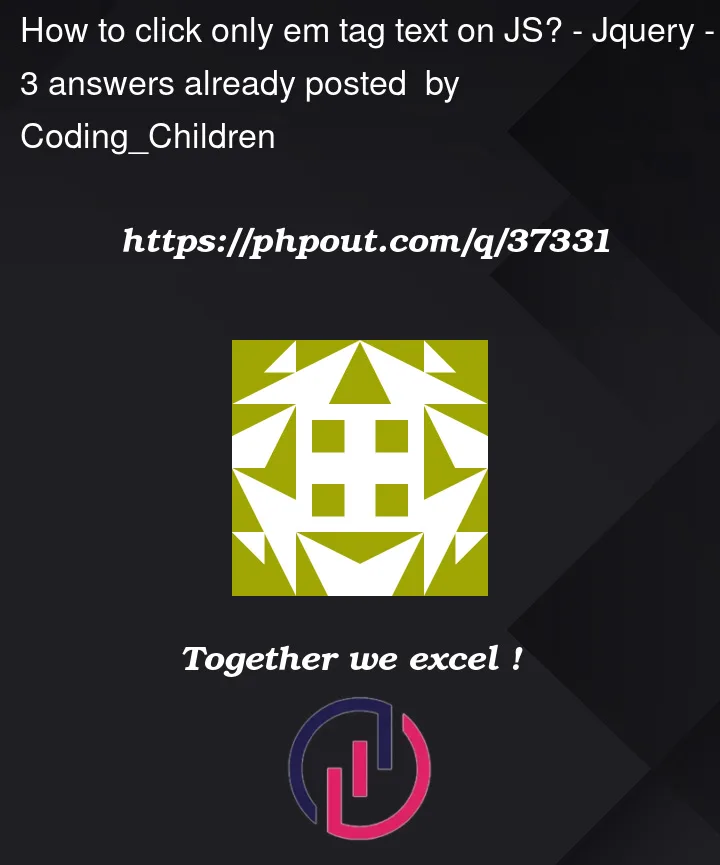


3
Answers
Try this
Your code is working. You can check by adding alert or console.log inside the click callback function.
I think i have a solution for you ! it’s the stopPropagation() method. it prevents propagation of the same event from being called.
Propagation means bubbling up to parent elements or capturing down to child elements.
Try this out :