I have several divs that have the same class .timeline-travel-steps. These divs contain elements .step that I want to select with jQuery each() Method
HTML
<div class="timeline-graphic">
<div class="step"></div>
<div class="step"></div>
<div class="step"></div>
</div>
<div class="timeline-graphic">
<div class="step"></div>
<div class="step"></div>
<div class="step"></div>
<div class="step"></div>
<div class="step"></div>
<div class="step"></div>
</div>
JS (jQuery)
var i = 0;
$(".timeline-graphic .step").each(function(index, value) {
$(this).css('left', i + 'px');
i = i + 20;
});
It works but I need to know when the each() reaches the end of a div timeline-travel-steps. Currently the each() continues and run the elements contained in the other divs. It would be very simple if each divs had a different and static class but these divs are generated by a cms and I don’t know how many there are.
I need something like :
if (isLastElement) {
i = 0;
}
I’ve tried to play with index and .length but the each() continues to run.
Here is a snippet
var i = 0;
$(".timeline-graphic .step").each(function(index, value) {
//console.log(index);
var numItems = $(this).parent().length;
console.log(numItems);
$(this).css('left', i + 'px');
i = i + 20;
});.timeline-graphic {
height: 4px;
background-color: #000;
border-radius: 0.25rem;
margin: 0 auto 80px auto;
width: 100%;
position: relative;
}
.step {
position: absolute;
top: -3px;
width: 11px;
height: 11px;
background-color: red;
border-radius: 50%;
}<script src="https://cdnjs.cloudflare.com/ajax/libs/jquery/3.3.1/jquery.min.js"></script>
<div class="timeline-graphic">
<div class="step"></div>
<div class="step"></div>
<div class="step"></div>
</div>
<div class="timeline-graphic">
<div class="step"></div>
<div class="step"></div>
<div class="step"></div>
<div class="step"></div>
<div class="step"></div>
<div class="step"></div>
</div>
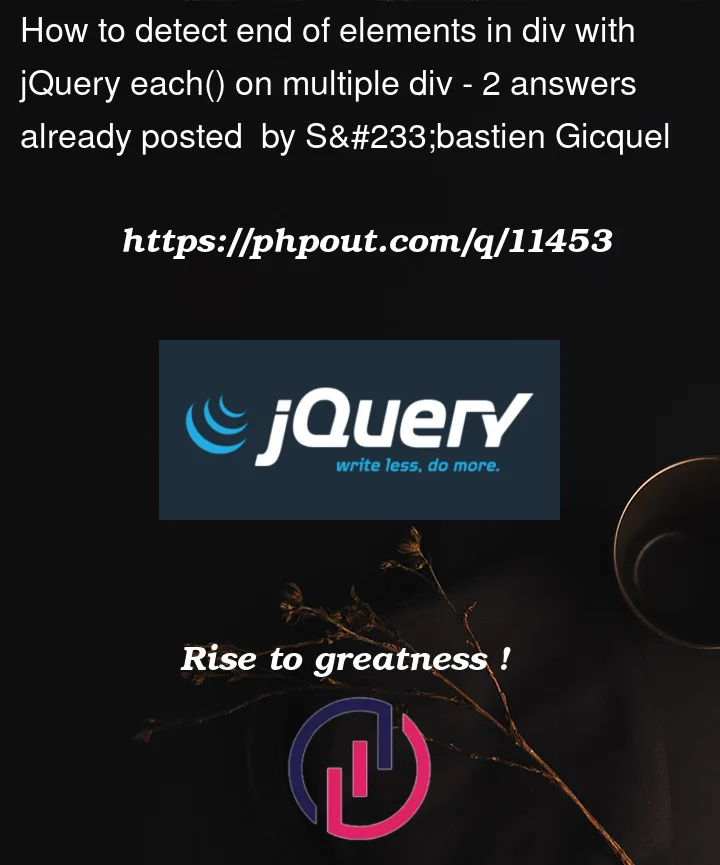


2
Answers
If you use each along with the
indexargument there is no need to use another counter variable. Just cycle all.stepelements for each.timeline-graphicelementAs a side note there is no even need to use
jQueryand/orposition: absolutefor this kind of task when you can use use onlyCSS, by adjusting the distance of the dots inside aFlexboxcontainer with thegapproperty:In case the distance of the dots were determined by JavaScript, you could still go with the CSS solution and use JS to just update a custom variable, e.g.
You can check if the current
stepis the last in the parent by usingNote: it does need to be the last element, not just the last
step(without elements after). Nestedeachis the cleanest solution (IMO) – see other answer.There’s an experimental
:nth-last-child(1 of .step)but that only works in Safari (so not recommended)Updated snippet (without making any other changes, so this is unlikely to be the optimal/final solution)