I’m learning more about knockout.js. I want to add images to my text data, and display the correct one based on the image link provided in the array with it’s matching data. I only want one set to show at a time, so in other words it replaces the data. I don’t quite grasp how the data binding stuff works just yet, and how everything displays. I’m stumbling my way through figuring it out.
What I sort of have figured out is the text part, but I’m lost on adding images based on the sets below.
Here’s a short example of my data:
const story =
//-------------------------------Initiate Chat
{"1":{"text":"Pick a chat",
"image":"http://placekitten.com/300/200",
"choices":[{"choiceText":"Pick This","storyLink":"2"},{"choiceText":"no pick this","storyLink":"3"},{"choiceText":"nono this one","storyLink":"4"},{"choiceText":"dont pick this","storyLink":"5"},]},
//-------------------------------Chat 1 test
"2":{"text":"Kittens",
"image":"https://placekitten.com/300/100",
"choices":[{"choiceText":"Oops. Scared them.","storyLink":"3"}]},
"3":{"text":"They are no longer scared",
"image":"https://placekitten.com/300/100",
"choices":[{"choiceText":"Poor things.","storyLink":"3"}]},
}
An example of working code would help me the most. I keep getting "Unable to Process Binding" Error when I have tried figuring it out. I can’t seem to find specific examples where the images are being called along with other data like text as shown above. I appreciate the help!
For example: Knockout Image Not display while binding image and text at same time
this sort of answers my question but I’m not sure how to do it with an array. Should I be using a forEach?

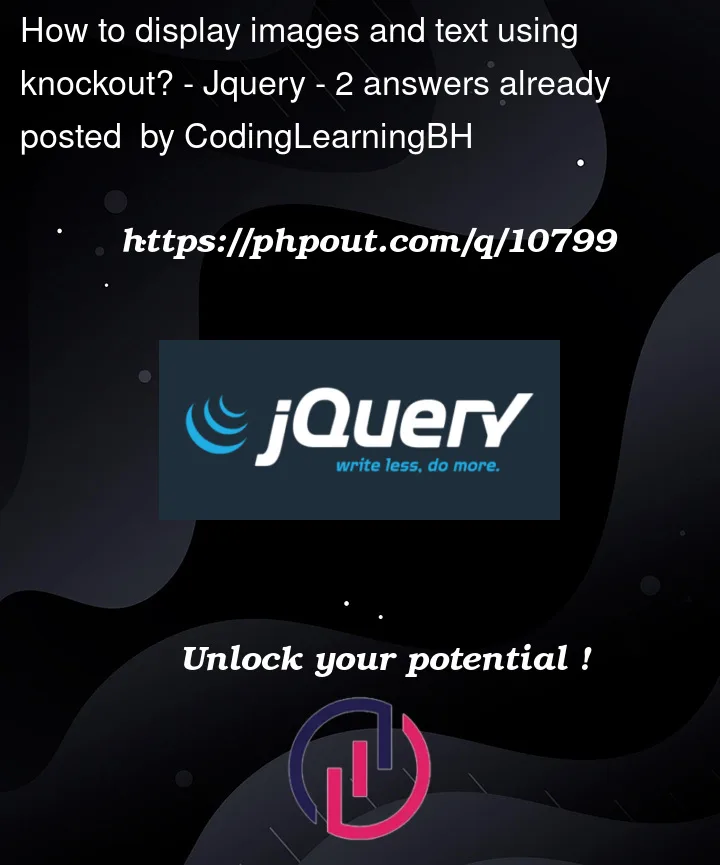


2
Answers
You use the tag with the
attrknockout binding to display images. Example:See this working example:
https://jsfiddle.net/martlark/9v028d4z/34/
I think it’s a good idea to introduce some view models that make it easier to work with your story format.
In the example below, I created two:
StoryVMChoiceVMonClickhandler that sets the active story to each choice,Once you have your image urls properly mapped between the choices and the main story chunks, you can use the
attr: { src }binding to apply it to an image.To prevent broken images when no src is available, I’ve wrapped the
<img>tag in anifbinding.