I want to enable or disable a button on the basis of the textbox being empty, actually, if user is logged in then the Email is comping from logged in user
$(document).ready(function () {
if (document.getElementById("Email").value === "") {
document.getElementById("Continuebtn").disabled = true;
} else {
document.getElementById("Continuebtn").disabled = false;
}
if (document.getElementById("PhoneNoTextbox").value === "") {
document.getElementById("PhoneBtn").disabled = true;
} else {
document.getElementById("PhoneBtn").disabled = false;
}
});
<label class="form-label QstFonts mx-4 my-4">Please Enter Your Email Address <span class="text-danger">*</span></label>
<span class="QstFontssmall">Please make sure that your Email is correct.</span>
<div class="px-0">
<div class="pt-4 mx-5 d-flex row">
<div class="row m-auto form-icon">
<i data-feather="mail" class="fa fa-envelope icons"></i>
<input id="Email"
type="email"
asp-for="HLApplication.UserEmail"
autocomplete="off"
class="input-text form-control-input m-auto p-3"
placeholder="Email"
required="" />
</div>
<div class="row m-auto my-3">
<button id="Continuebtn"
type="button"
class="btn btn-primary m-auto p-3">
NEXT
</button>
</div>
</div>
</div>

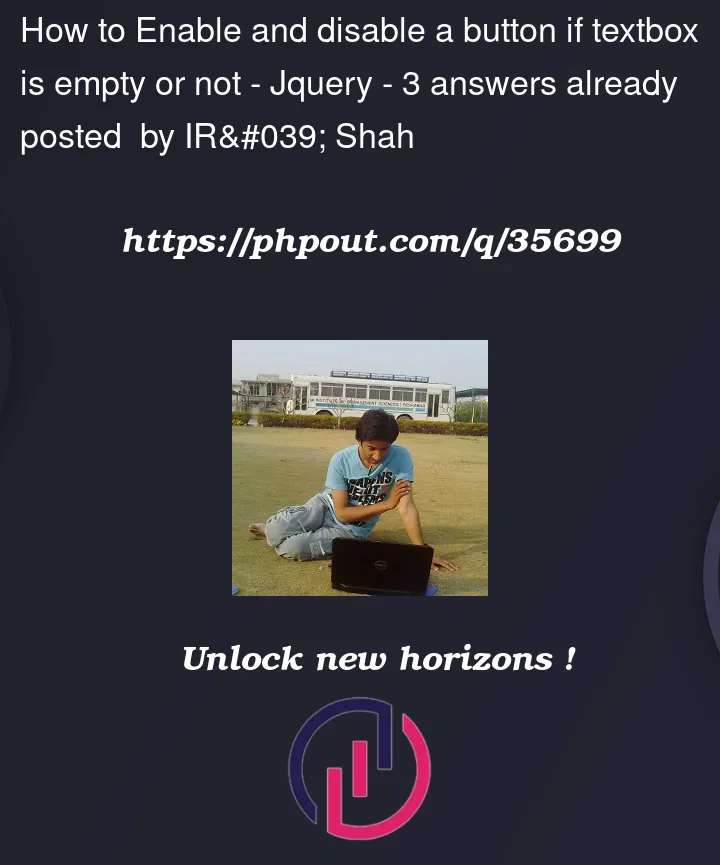


3
Answers
I just created the validation function for email. Please try to do like this.
Consider the following example.
When the page loads, it checks for a
valuein the textbox. If it is empty, the button is disabled.When the User enters some value, it is checked again. If it is Empty, the button is disabled. If it has content, it checks to see if it is an Email like format. This is a very basic check for the
@symbol and a.symbol. If these are present, then the button is enabled.