I have a webpage like this:
Its code can be found here in JSFiddle
<div class="arrow">
<div class="line"></div>
<div class="triangle"></div>
</div>
<div id="warmup_container">
<p id="warmup_title">這是中文</p>
<div id="warmup_mark"></div>
<p id="warmup_text">some text </p>
</div>
:root {
--arrow-body-length: 500px;
--arrow-tip-length: 30px;
}
.arrow {
position: absolute;
top: 42%;
width: var(--arrow-body-length) + var(--arrow-tip-length);
}
.line {
margin-top: 11px;
width: var(--arrow-body-length);
background: green;
height: 9px;
float: left;
}
.triangle {
width: 0;
height: 0;
border-top: 15px solid transparent;
border-bottom: 15px solid transparent;
border-left: var(--arrow-tip-length) solid green;
float: right;
}
#warmup_container {
height: 200px;
display: flex;
flex-direction: column;
align-items: center;
position: absolute;
top: 8%;
}
#warmup_title {
text-align: center;
margin-top: 0px;
writing-mode: vertical-rl;
}
#warmup_mark {
width: 20px;
height: 20px;
background-color: red;
border-radius: 50%;
margin-top: 10px;
margin-bottom: -10px;
}
#warmup_text {
text-align: center;
width: 200px;
}
My problem is that when I add more characters into warmup_title, the red circle would not stay on the green line.
How can I change my code so that the red circle always stays on the green line no matter how many characters I type in warmup_title element?
The red circle might also not stay on the green line when I change the size of the window of my browser.

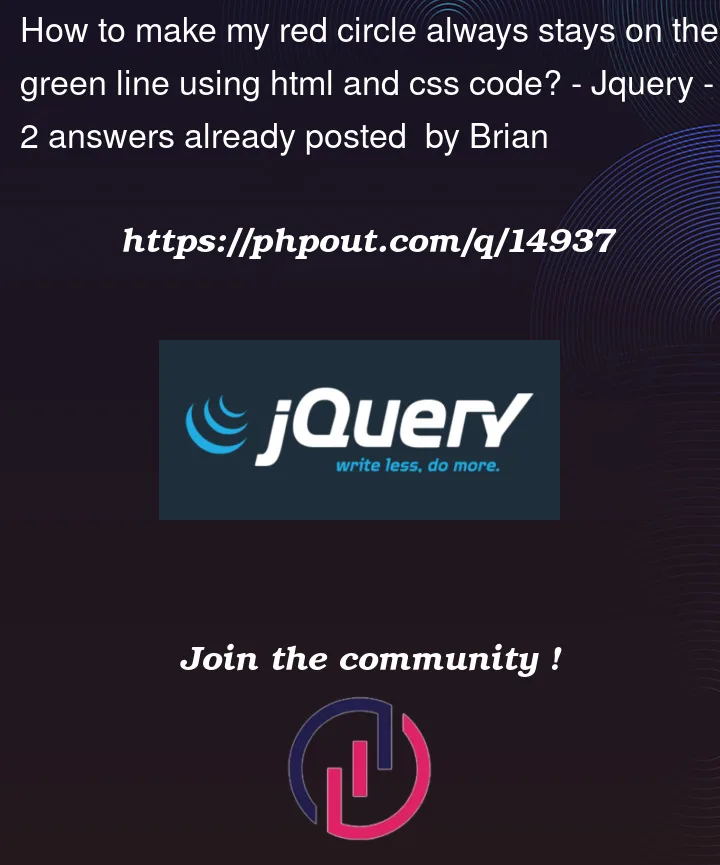




2
Answers
Your idea of fixing the green line is right, but it shouldn’t use the
topproperty, since the text can be extend, so it will break the visual. Instead make itbottomto anchor it at the end; also remove theheight: 200px, add an outer div withposition: relativeto contain the absolute one.About the breaking arrow when changing window size, i think make it
width: 100%with amax-widthto contain the width of it done better job than fixing it right away, so it can responsive with the screen size.Try this: