I use Highcharts to plot the graph, but there is a problem I am facing. data contains the values from 1 to n. So I want the yAxis column to start at 1. I set yAxis min = 1 but it doesn’t fix my problem.
Here is a jsfiddle that illustrates the problem I am having:
Link
yAxis: {
title: null,
endOnTick: false,
min: 1
}
Is there any way to solve my problem? I expect it like this:

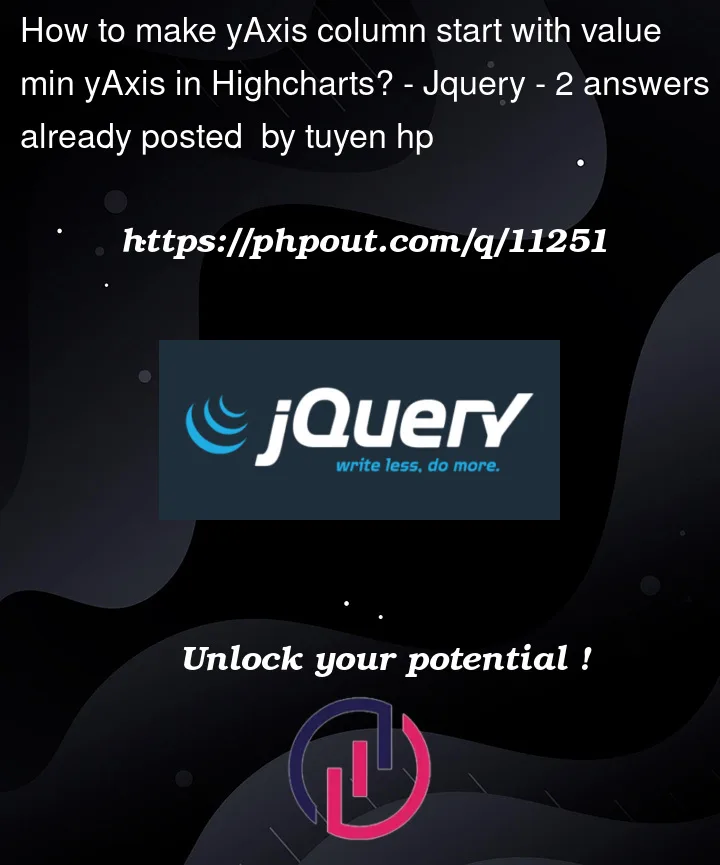


2
Answers
Thanks for ppotaczek answer. I find it pretty cool, can ignore blanks, starting from the smallest element. I have a solution for this and am posting it here for anyone who needs it.
The simplest solution is to use
tickPositionerfunction and modify the first tick. For example:Live demo: https://jsfiddle.net/BlackLabel/rf3cm8Lw/
API Reference: https://api.highcharts.com/highcharts/xAxis.tickPositioner