my english is not good. sorry!
my problem :
How to work my code, when SELECT-ALL and de-select any checkbox in select-all.
How to work when SHIFT-SELECTED and de-select any checkbox in shift-selected.
my code only work when select and de-select any checkbox.
and not work when select all and shift selected.
I think need to any time check my Checkbox are checked or not and price sum insert into my "Price Sum Input".
$(document).ready(function() {
//SHIFT-SELECTED:
var $chkboxes = $('.checkbox');
var lastChecked = null;
$chkboxes.click(function(e) {
if (!lastChecked) {
lastChecked = this;
return;
}
if (e.shiftKey) {
var start = $chkboxes.index(this);
var end = $chkboxes.index(lastChecked);
$chkboxes.slice(Math.min(start,end), Math.max(start,end)+ 1).prop('checked', lastChecked.checked);
}
lastChecked = this;
});
//SELECT-ALL:
$('.selectAll').click(function() {
if(this.checked) {
$('.checkbox:checkbox').each(function() {
this.checked = true;
});
} else {
$('.checkbox:checkbox').each(function() {
this.checked = false;
});
}
});
$('input[type="checkbox"]').not('.selectAll').change(function(e) {
if(this.checked) {
var sumPrice = $(this).attr('data-price');
var sumPriceFloat = parseFloat(sumPrice);
var sum = sumPriceFloat;
$('.sumPrice').each(function() {
var x = $(this).val();
sum += parseFloat(x || 0);
});
$('.sumPrice').val(sum);
} else {
var sumPrice = $(this).attr('data-price');
var sumPriceFloat = parseFloat(sumPrice);
var sum = sumPriceFloat;
$('.sumPrice').each(function() {
var x = $(this).val();
sum -= parseFloat(x || 0);
});
$('.sumPrice').val(Math.abs(sum));
}
});
});.flex{
display: flex;
gap:10px;
}
table {
margin-bottom:10px
}
table td {
padding:5px;
text-align:center;
}<script src="https://cdnjs.cloudflare.com/ajax/libs/jquery/3.3.1/jquery.min.js"></script>
<div class="flex">
<table border="1">
<tr>
<td>
<input type="checkbox" id="selectAll" class="selectAll">
<label for="selectAll">Select All</label>
</td>
<td class="price">
Prices
</td>
</tr>
<tr>
<td>
<input type="checkbox" class="checkbox" data-price="100000">
</td>
<td class="price">
100,000
</td>
</tr>
<tr>
<td>
<input type="checkbox" class="checkbox" data-price="200000">
</td>
<td class="price">
200,000
</td>
</tr>
<tr>
<td>
<input type="checkbox" class="checkbox" data-price="300000">
</td>
<td class="price">
300,000
</td>
</tr>
<tr>
<td>
<input type="checkbox" class="checkbox" data-price="400000">
</td>
<td class="price">
400,000
</td>
</tr>
</table>
<div>
<label for="sumPrice">Sum:</label>
<input type="text" id="sumPrice" class="sumPrice" value="0">
</div>
</div>
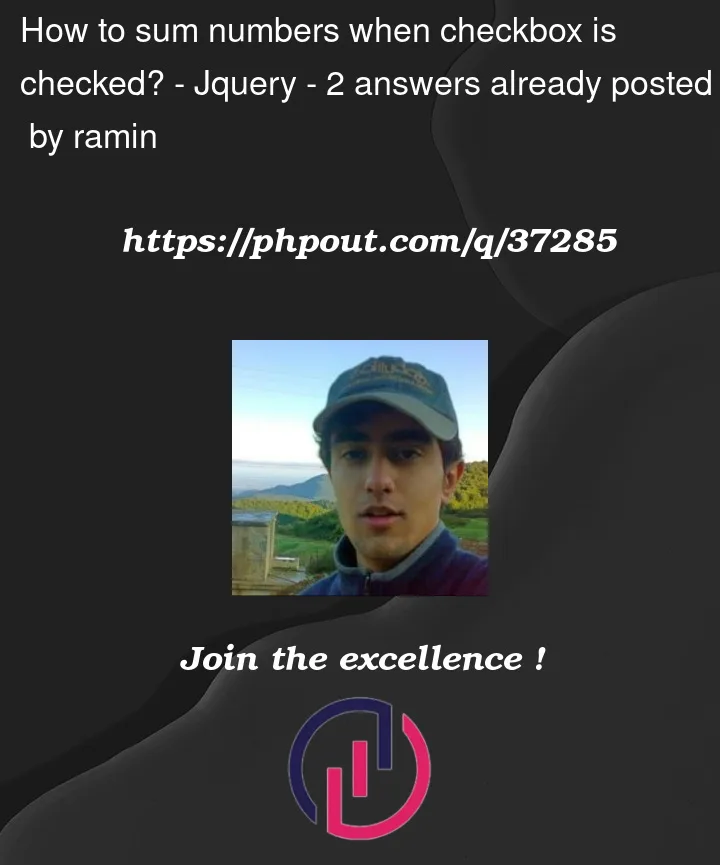


2
Answers
code minimized and easy way
The whole code is unnecessarily complicated: