I am trying to add dark-mode to the website. When someone clicks the dark mode button it will add additional CSS classes and remove them when the button is clicked again.
I know I can do it easily with toggleClass but I don’t want to disable this automatically when the page refreshes or some other page is opened on the website.
I have been playing with sessionStorage but unable to succeed so far I have come up with this code here:
<a href="#" class="darkmode-button" id="dmbutton" onclick="changeText()">Dark Mode</a>
<div class="header-wrap">
Testing toggle with session
</div>
$('.darkmode-button').click(function() {
if (sessionStorage.getItem('darkmode', 'true')) {
$('.header-wrap').removeClass('dark-header');
sessionStorage.setItem('darkmode', 'false');
}
if (sessionStorage.getItem('darkmode', 'false')) {
$('.header-wrap').addClass('dark-header');
sessionStorage.setItem('darkmode', 'true');
}
});
function changeText() {
var x = document.getElementById("dmbutton");
if (x.innerHTML === "Dark Mode") {
x.innerHTML = "Light Mode";
} else {
x.innerHTML = "Dark Mode";
}
}
.header-wrap {
color: black;
}
.dark-header {
color: white;
background-color: black;
}
Can someone please share a working example of how it can be achieved?
I already created a question before but it was marked duplicate with this answer. I read it all but still could not figure it out.

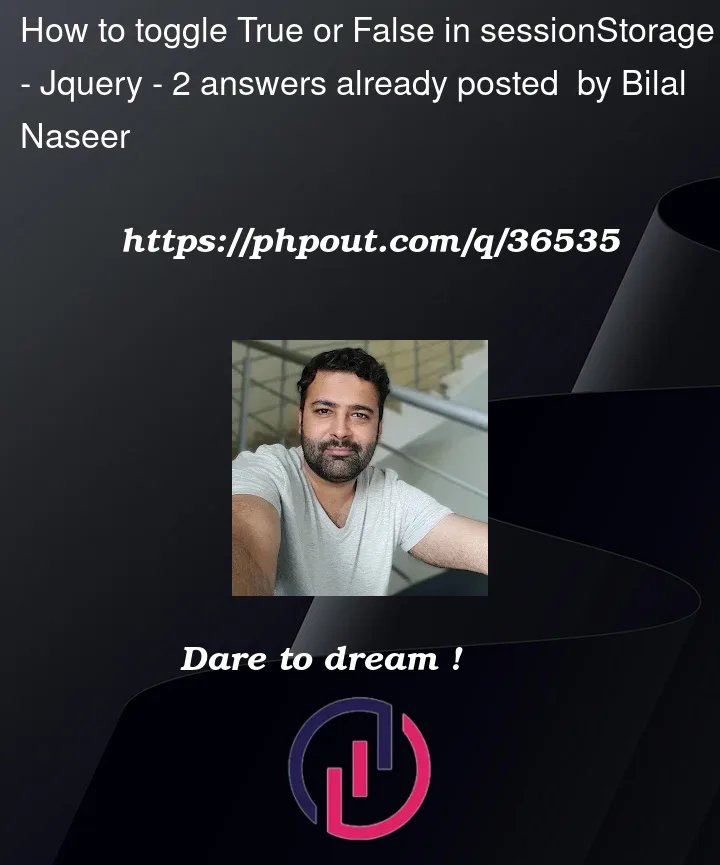


2
Answers
I don't know the logic of this code but it works for me which I found from this solution thanks to Stackoverflow
To do what you require simply set a single class on a parent element, the
bodywould work well in this case, to indicate when dark mode has been turned on. You can then use this class in all the relevant selectors in your CSS to update the UI.Regarding the session storage logic, set a boolean flag when the dark mode is updated when the button is clicked and set the class on the body based on the session storage flag when the page loads.
Putting it all together would look something like this:
Here’s a working example in a jsFiddle, as SO snippets are sandboxed and disallow local/session storage access.