I have many checkboxes that when user checks one of them, it makes a span with ajax with ‘tag’ attribiute .
I want that when a user click in this spans again, unchecks the checked checkbox, but when I put ‘t’ var in front of value its not working, can anybody help me?
$(document).on('click', '.clear-tags', function() {
var t = $(this).attr('tag');
$(":checkbox[value=t]").prop("checked", "false");
});<script src="https://cdnjs.cloudflare.com/ajax/libs/jquery/3.3.1/jquery.min.js"></script>
<div id="tags-res">
<span class="clear-tags" tag="wb=38"></span>
<span class="clear-tags" tag="attr=33|998"></span>
</div>
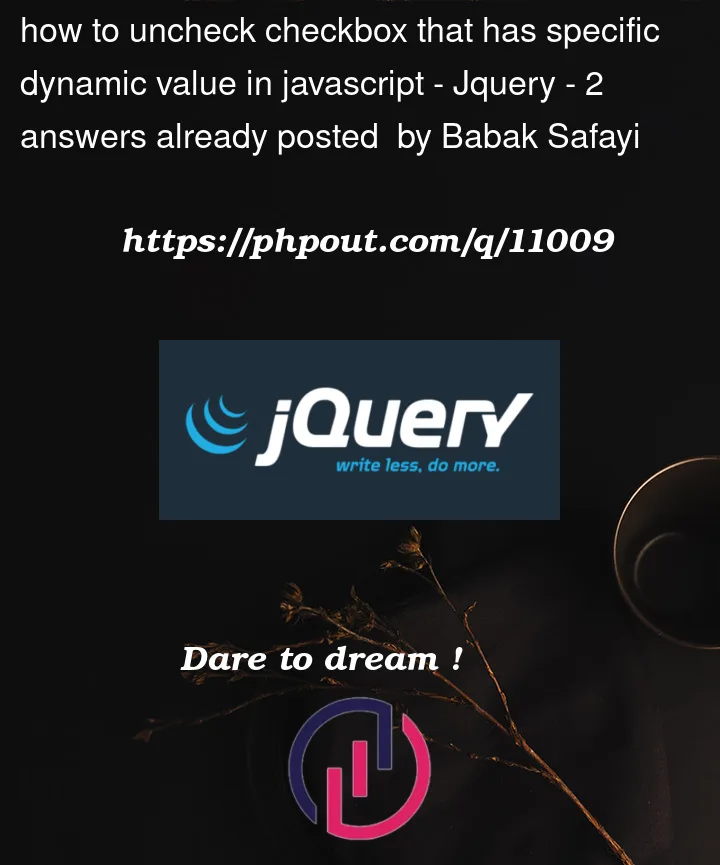


2
Answers
You are using
tas a string. You have to concatenate it instead and use as a variable.You are not using
tas a variable. Also you need to quote the value of the attribute to use in a selector when it has special characters in the selector.You may even have to escape some characters using CSS-Escape
Here I toggle the checkbox on click of the span and quote it using template literals