I have a model as below in PHP.
<div id="Modal" class="modal fade">
<div class="modal-dialog">
<div class="modal-content">
<div class="modal-header">
<button type="button" class="close" data-dismiss="modal">×</button>
<h4 class="modal-title" >Block</h4>
</div>
<div class="modal-body">
<form method="post" id="block_form">
<label>Number</label>
<input type="text" name="num_block" id="num_block" class="form-control" readonly/>
<br />
<label>Updated By</label>
<input name="blockedBy" id="blockedBy" class="form-control" readonly/>
<br />
<input type="hidden" name="employee_id_update" id="employee_id_update" />
<input type="submit" name="block1" id="block1" value="Block 1" class="btn btn-success" />
<input type="submit" name="block2" id="block2" value="Block 2" class="btn btn-success" />
</form>
</div>
<div class="modal-footer">
<button type="button" class="btn btn-default" data-dismiss="modal" >Close</button>
</div>
</div>
</div>
</div>
I need to click two different buttons; block1 and block2 and do two different functions after submitting the form. Here is my try
$('#block_form').on("button1", function(event){
event.preventDefault();
alert("clicked Btn1");
});
This is not working and page refreshes only. But when I replace $('#block_form').on("submit", function(event){ I can see it works but I can see the same alert for both buttons since the type submit is same for both buttons. Can someone show me how to do this?

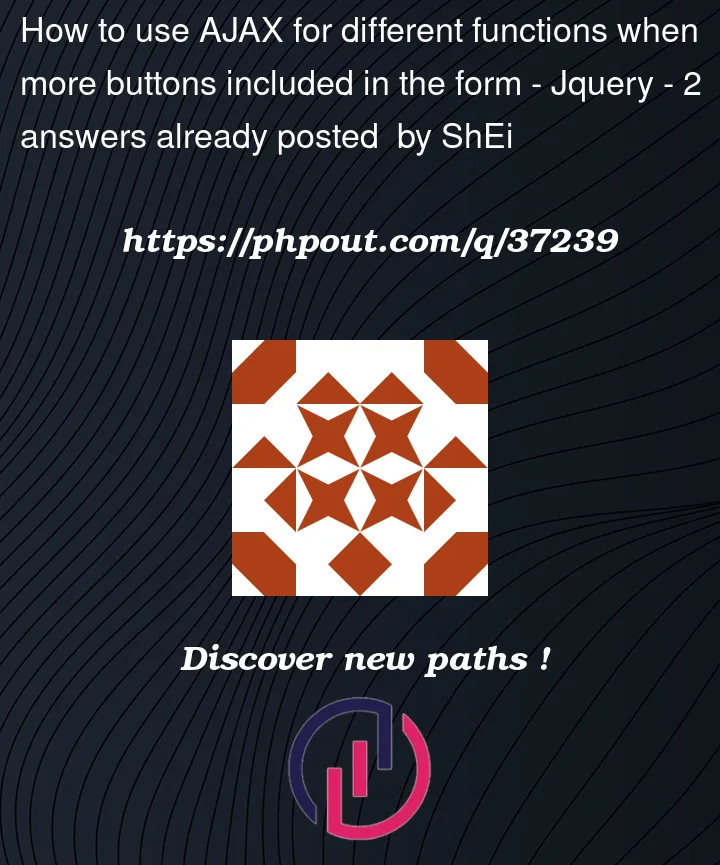


2
Answers
I think you can change
type="submit"totype="button"insteadhttps://api.jquery.com/on/