I have a jquery code that I use to convert/translate page content.
this works fine but some of the texts on my page has special characters or extra .(dots).
and this causes an issue in my code and the translation fails.
here’s the complete code:
(function($){
$.fn.translate = function(options) {
var that = this; //a reference to ourselves
var settings = {
css: "trn",
lang: "en"/*,
t: {
"translate": {
pt: "tradução",
br: "tradução"
}
}*/
};
settings = $.extend(settings, options || {});
if (settings.css.lastIndexOf(".", 0) !== 0) //doesn't start with '.'
settings.css = "." + settings.css;
var t = settings.t;
//public methods
this.lang = function(l) {
if (l) {
settings.lang = l;
this.translate(settings); //translate everything
}
return settings.lang;
};
this.get = function(index) {
var res = index;
try {
res = t[index][settings.lang];
}
catch (err) {
//not found, return index
return index;
}
if (res)
return res;
else
return index;
};
this.g = this.get;
// for inputs. for any attributes. like in this example i am translating placeholder.
// you can translate any tooltip or any other attribute
for (var i = 0; i < $(".trn").get().length; i++) {
if ($(".trn").get()[i].nodeName == "INPUT") {
var thisNode = $($(".trn").get()[i]);
var placeholderValue = thisNode.attr("placeholder");
var trn_key = thisNode.attr("data-trn-key");
if (!trn_key) {
trn_key = placeholderValue;
thisNode.attr("data-trn-key", trn_key); //store key for next time
}
thisNode.attr("placeholder", t[trn_key][settings.lang]);
}
}
//main
this.find(settings.css).each(function(i) {
var $this = $(this);
var trn_key = $this.attr("data-trn-key");
if (!trn_key) {
trn_key = $this.html();
$this.attr("data-trn-key", trn_key); //store key for next time
}
$this.html(that.get(trn_key));
});
return this;
};
})(jQuery);
///WE USE THE FUNCTION HERE
var dict = {
"Task": {
ge: "Aufgabe"
}
}
var translator = $(document).translate({lang: "en", t: dict});
translator.lang("ge");<script src="https://cdnjs.cloudflare.com/ajax/libs/jquery/2.2.4/jquery.min.js"></script>
<span class="trn">Task</span><br>
<span class="trn">Task:</span><br>
<span class="trn">Task...</span>if you run the above code, you’ll see that the only text that gets translated is the first one (Task) which doesn’t have any other characters or dots.
How can I ignore all the special characters and the dots etc and just translate the words?
I tried something like this which doesn’t work:
trn_key = trn_key.replace(':', ' ');

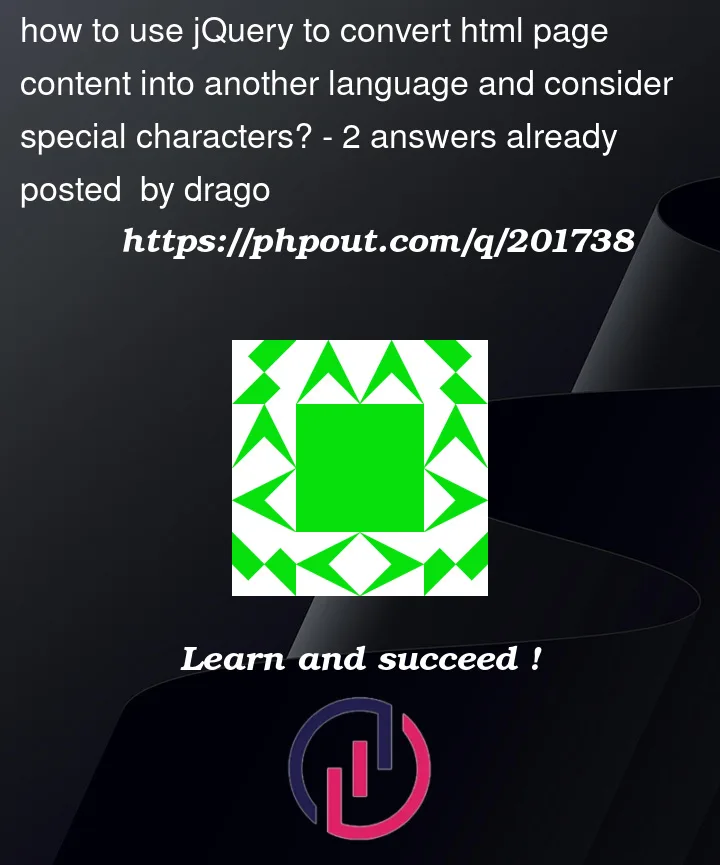


2
Answers
Use regex to to replace special character with empty string and use that to translate. Similarly, hold the special character if you need to be displayed along with translated word. In this case I have used
to replace special character taken from https://stackoverflow.com/a/11090301/5740382
Following is the working example:
You can remove them from the lookup key
Add the chars you want or reverse something like
/^[p{L}]+$/u