I have this simple JQuery addition program with animation on keyup event of 2nd #num2 input type text, I am getting proper answer but animation is not showing.
$(document).ready(function() {
$('#num2').keyup(function() {
let num1 = parseFloat($('#num1').val());
let num2 = parseFloat($('#num2').val());
if (!isNaN(num1) && !isNaN(num2)) {
let sum = num1 + num2;
$('#add').text(sum);
$('#add').slideDown(4000);
} else {
$('#add').text("Please enter valid numbers");
}
});
});<script src="https://cdnjs.cloudflare.com/ajax/libs/jquery/3.3.0/jquery.min.js"></script>
<input type="number" id="num1" placeholder="Enter first number">
<input type="number" id="num2" placeholder="Enter second number">
<h3 id="add"></h3><br/>
<h3 id="sub"></h3><br/>
<h3 id="mul"></h3><br/>
<h3 id="div"></h3><br/>
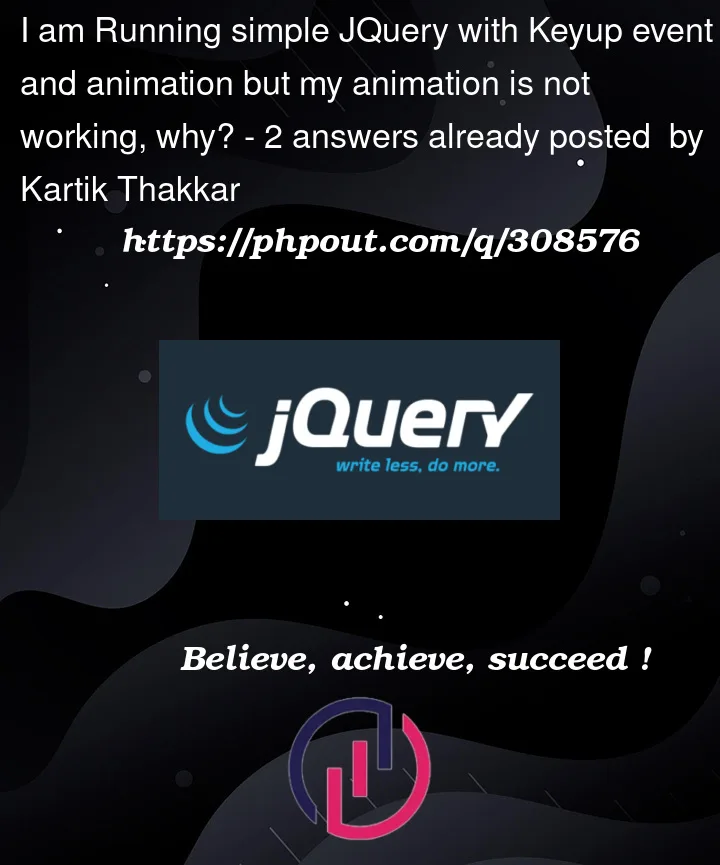


2
Answers
If I understood you correctly, you want to display the addition result with the animation effect of
slideDown. The issue I am seeing here is that when you add the text to theh3, it’s already down theinputelements. Sliding it down will not take it anywhere else. If you want the animation ofslideDownto work, probably, you canslideUpfirst and then slide it down.I have added
h3for showing the error because using the sameh3for showing thesumand theerror messagemay not give you the right effect (at least in my opinion; I welcome others to correct me here)I tried to show here how it will work:
Since the element is visible at all time, slideDown() won’t give any visible changes.
Make sure to either do a slideUp() or hide() at the start of your keyup event, so that when your slideDown() happens, it can add the sliding effect you are looking for.
Also, add
display:noneto your elements in which you are going to show the output.