I have a span .icon-trash in a div parent in another div parent I want when I click it to remove .item-append and I have many of the .item-append
<div class="item-append">
<div class="cont1">
<img src="">
</div>
<div class="cont2">
<span class="qua">
<span class="icon-trash"></span>
</span>
</div>
</div>
I tried jQuery but a don’t know what should I put in the selector
$('.icon-trash').on('click', function () {
$(selector).remove();
});

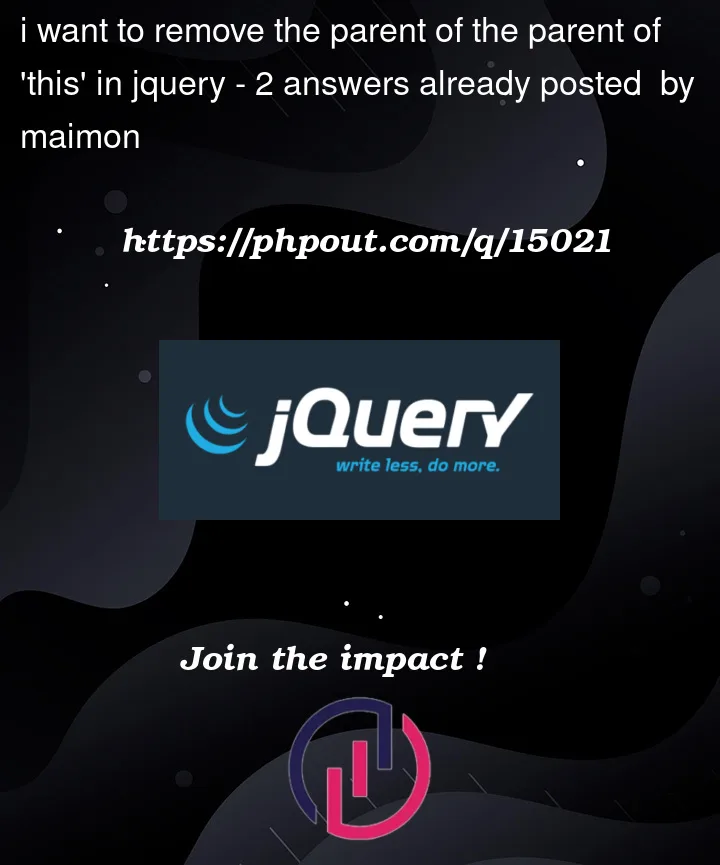


2
Answers
To remove the
.item-appendelement when the.icon-trashelement is clicked, you can use the following code:In the code above, this refers to the
.icon-trashelement that was clicked. Theclosest()method is used to find the nearest ancestor element that matches the given selector (in this case,.item-append).Alternatively, you could also use the following code to achieve the same result:
In this case, the
parent()method is used twice to move up the DOM tree from the.icon-trashelement to its parent.cont2element, and then to its parent.item-appendelement, which is then removed.If you just want to remove the class form the
.item-append, try thishttps://api.jquery.com/removeclass/