With 2 radio buttons and one textfield, it’s possible to give an element a custom height and width:
$(document).ready(function() {
$('#btnSetColor').on('click', function() {
const DeBreedte = $('#txtKeuze').val();
const DeHoogte = $('#txtKeuze').val();
const keuze = $('input:checked').attr('id');
if (keuze === 'DeHoogte') {
$('#divResult').css('height', DeHoogte + 'px');
} else if (keuze === 'DeBreedte') {
$('#divResult').css('width', DeBreedte + 'px');
}
});
});<input type="radio" id="DeHoogte" name="type" />Hoogte
<input type="radio" id="DeBreedte" name="type" />Breedte<br />
<input type="text" id="txtKeuze" placeholder="Uw waarde..." />
<button id="btnSetColor">Stel in</button><br />
<div id="divResult">Voorbeeld tekst</div>
<script src="https://code.jquery.com/jquery-3.4.1.js"></script>Now I’m looking for a setup that’s based on 2 textfields to input a custom Width and Height with the parseInt() function.
Many thanks for the help!

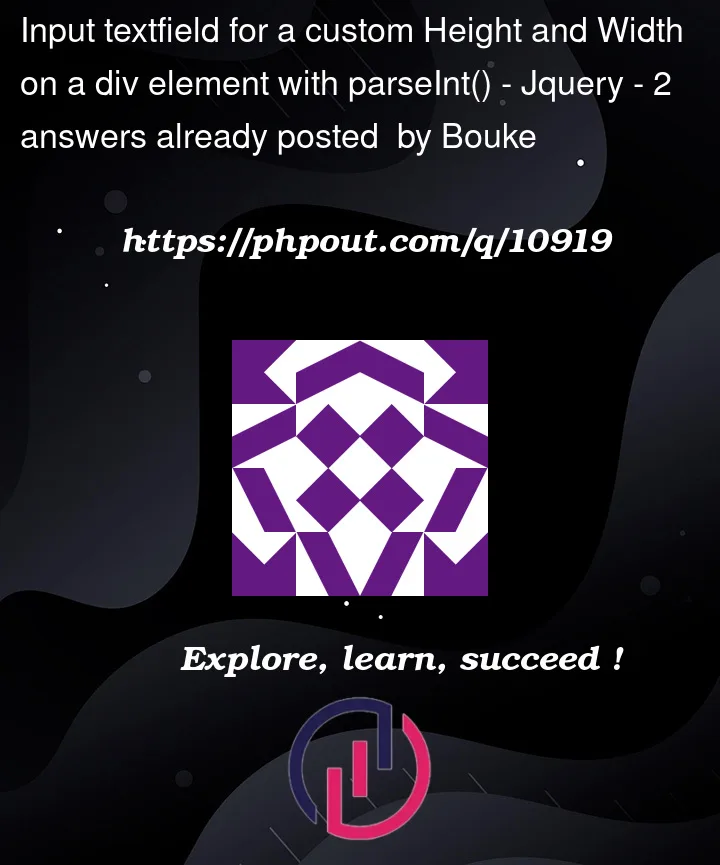


2
Answers
Okay so as far as I understand you want to switch the value is being set on the input for the height and the width of a div.
you can do something like this.
From what I understood, you don’t need
parseInthere. Just use thevalueAsNumberproperty of the HTMLInputElement and you can apply directly as style. For instance