I have this function to delete items once a popup returns true:
function deleteItems(selectedItems){
if (selectedItems.length > 0) {
$("#confirm-popup-modal").modal("show");
$("#confirm-popup-modal").one('hidden.bs.modal', function (event) {
if ($("#confirm-modal").val() == "true") {
var form_data = selectedItems;
$.ajax({
url: "@Url.Action("Delete", @ViewContext.RouteData.Values["controller"].ToString())",
method: "POST",
data: JSON.stringify(form_data),
contentType: "application/json",
success: function (result) {
if (result.Result == true) {
var deleteId = result.Output;
await CompletedJobsAccess(deleteId);
table.draw();
}
},
error: function (error) {
console.log(error);
}
});
}
});
}
}
Inside the Ajax success is another function called CompletedJobsAccess that will keep looping every 3 seconds to check if a job deletion has been completed:
function CompletedJobsAccess(DeleteId){
return new Promise((resolve,reject)=>{
var loopInterval = setInterval(function() {
$.ajax({
url: "@Url.Action("Verify", "CompletedJobsAccess", new {area="Base" })",
method: "POST",
data: JSON.stringify(DeleteId),
contentType: "application/json",
success: function(verifyResult) {
if (verifyResult.IS_COMPLETED == true && verifyResult.IS_PROCESSING == false) {
if (verifyResult.IS_SUCCESSFUL == true) {
console.log(verifyResult.OUTPUT);
$.each($.parseJSON(verifyResult.OUTPUT), function(index, value) {
if (value.Result == true) {
toastr.success(value.Message);
}else{
toastr.error(value.Message);
}
});
clearInterval(loopInterval);
} else {
toastr.error(verifyResult.ERROR_MESSAGE);
}
}
},
error: function(innerError) {
console.log(innerError);
}
});
}, 3000);
});
}
However, when I load the page, and call deleteItems(selected);, this is the error I get:
Uncaught SyntaxError: await is only valid in async functions and the
top level bodies of modules
I tried searching around but I can’t find if it can work within an ajax success function.
EDIT:
Added async to the ajax success function but the table draw function doesn’t run.
function deleteItems(selectedItems){
if (selectedItems.length > 0) {
$("#confirm-popup-modal").modal("show");
$("#confirm-popup-modal").one('hidden.bs.modal', function (event) {
if ($("#confirm-modal").val() == "true") {
var form_data = selectedItems;
$.ajax({
url: "@Url.Action("Delete", @ViewContext.RouteData.Values["controller"].ToString())",
method: "POST",
data: JSON.stringify(form_data),
contentType: "application/json",
success: async function (result) {
if (result.Result == true) {
var deleteId = result.Output;
console.log("table before");
await CompletedJobsAccess(deleteId);
console.log("table draw");
table.draw();
}
table.draw();
},
error: function (error) {
console.log(error);
}
});
}
});
}
}
EDIT 2: Updated CompletedJobsAccess to resolve promises:
function CompletedJobsAccess(DeleteId){
return new Promise((resolve,reject)=>{
var loopInterval = setInterval(function() {
$.ajax({
url: "@Url.Action("Verify", "CompletedJobsAccess", new {area="Base" })",
method: "POST",
data: JSON.stringify(DeleteId),
contentType: "application/json",
success: function(verifyResult) {
if (verifyResult.IS_COMPLETED == true && verifyResult.IS_PROCESSING == false) {
if (verifyResult.IS_SUCCESSFUL == true) {
console.log(verifyResult.OUTPUT);
$.each($.parseJSON(verifyResult.OUTPUT), function(index, value) {
if (value.Result == true) {
toastr.success(value.Message);
}else{
toastr.error(value.Message);
}
});
clearInterval(loopInterval);
return Promise.resolve();
} else {
toastr.error(verifyResult.ERROR_MESSAGE);
return Promise.resolve();
}
}
},
error: function(innerError) {
console.log(innerError);
}
});
}, 3000);
});
}

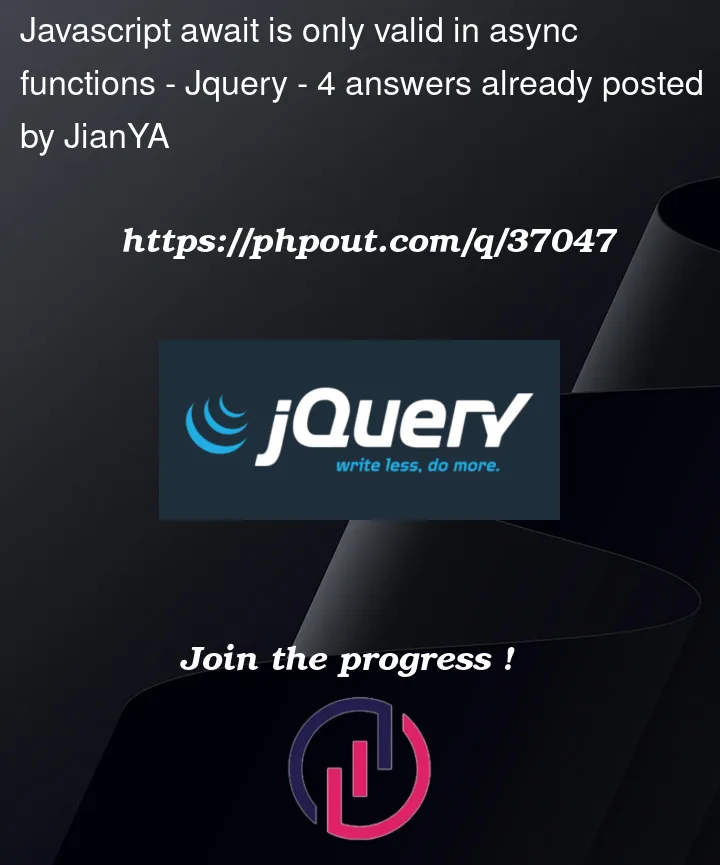


4
Answers
Try Adding
asyncbefore all thefunctionkeyword likeasync function deleteItems(selectedItems){and also$("#confirm-popup-modal").one('hidden.bs.modal', async function (event) {and it should do the job.Just make the success function
asyncWorking JSFiddle (can’t work on this site because of CORS)
You’re using
awaitin functions that don’t use theasynckeyword.awaitisn’t available in regular functions. To solve this, you can change all the functions usingawaittoasync functionto make it into an asynchronous function.And if you don’t want want to go through every function to make it asynchronous, you can just put the entire code inside an asynchronous IIFE
In
CompletedJobsAccess(DeleteId)you return a promise. But the way you set it up it will never execute theresolvefunction. So yourawaitwill wait forever …You could place the line
right after
in your
CompletedJobsAccessfunction to make it work.Do not return yet another
Promise.resolve()like you did in your edited code.A resolve function for a promise is never returned but executed.