I’m really new to JavaScript.
I have a html like this:
<li><a class="dropdown-item confirm" href="#">wtdata</a></li>
How can I use js to click this link and get ‘wtdata’ ,then display the value ‘wtdata’ in here:
<h5 id="staticBackdropLabel">You want to run wtdata ?</h5>

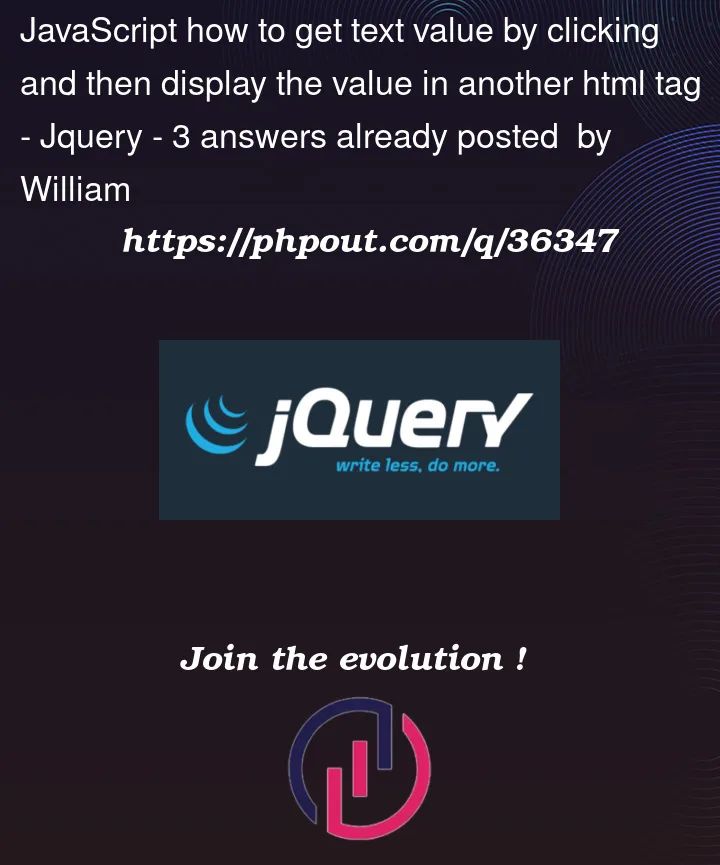


3
Answers
I think you have to handle the click on the
ato get the value of the tag, and then display it in yourh5I prefer
querySelectorovergetElementsByClassname, you don’t have to get the[0]element withquerySelector:https://developer.mozilla.org/fr/docs/Web/API/Document/querySelector
Add a
onClickevent to your<a/>tag, then useinnerTextattribute. like this