I have a java spring application that is using Primefaces 6.2. Primefaces 6.2 comes with Jquery 3.2.1.
I want to have minumum Jquery 3.5.0 without upgrading Primefaces. I managed to do it with custom handler that changes jquery version to which I give.
Although there were no problems in 3.2.1, 3.3.1 and 3.4.1 versions, when I switched to 3.5.0, some information messages and objects in textboxes have visual disturbances. Despite these disturbances, functions and pages work properly.
How an information message looks like in 3.4.1:
Distorted in 3.5.0:
How can I solve this problem by keeping Primefaces 6.2 and Jquery 3.5.0?

 Question posted in
Question posted in 

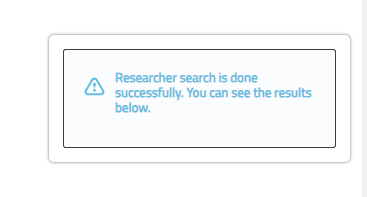
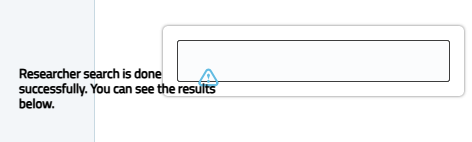
2
Answers
As explained here, changes security fix that were implemented in JQuery 3.5.0 broke some components in Primefaces, so it should accompany that change to the JQuery 3.5.0 version by changing primefaces to 8.0.2.
You can get more information in this stackoverflow post, or in this post from github
It may help you to consult this Primefaces migration guide where the changes are explained depending on the version
Not enough characters in a comment, so I’ll post this as an answer instead. Just don’t try to cling on to an old version of PrimeFaces, instead upgrade your PrimeFaces version. You will benefit from all security updates (not only jQuery updates) and on top of that, all those updates have been tested. So it’s less likely you will run into issues as apposed to trying to patch things yourself. Apart from the security updates you will also benefit from numerous bug fixes when you simply upgrade PrimeFaces. Just follow the migration guides and it should be pretty straightforward.