I have a template in my body in a script tag like below:
<script id="template" type="text/html">
<div class="row-item">First:<b>{FirstName}</b></div>
</script>
I want simply add another content to this template on the fly.
The following code works perfectly on Google Chrome:
$('#template').append('<div class="row-item">Last:<b>{LastName}</b></div>');
But it will not work in Firefox.
The following jsfiddle excample made for this purpose.
$(document).ready(function() {
$('#holder').append('Preparing data ...');
$('#template').append('<div class="row-item">Last:<b>{LastName}</b></div>');
$('#holder').html($('#template').html());
});body {
padding: 100px;
}
#holder {
border: 2px solid #bbb;
background-color: #eee;
padding: 10px;
margin: 10px auto;
}
.row-item {
background-color: lightyellow;
padding: 10px;
margin:10px;
background-color: lightblue;
}<script src="https://cdnjs.cloudflare.com/ajax/libs/jquery/3.3.1/jquery.min.js"></script>
<div id="holder">Test Append On Script Template in Firefox</div>
<script id="template" type="text/html">
<div class="row-item">First:<b>{FirstName}</b></div>
</script>
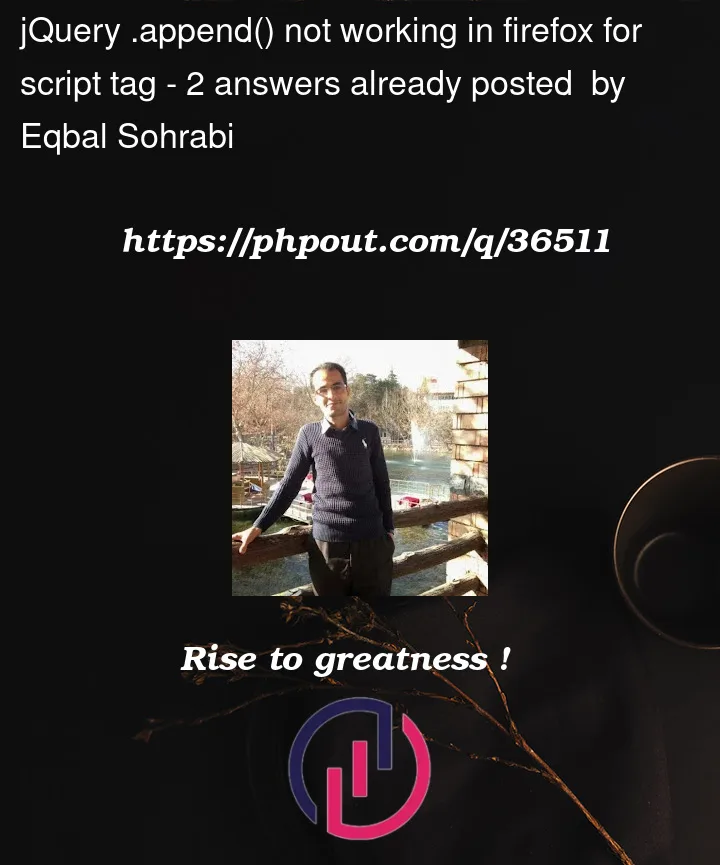


2
Answers
Here are the fixed codes. Just try it out..!
try insertAdjacentHTML – VanillaJS