Need help with jquery script to auto select one of two drop down select box based on manual selection or manual change in either one dropdown.
Form has two drop down selection box, REGNUM and FNAME , Selecting from any one dropdown should auto select another,in both dropdown value in both dropdown is ID number in database.
DB Table:
UID REGNUM FNAME EMAIL
1 007 James jbond@
2 005 Jane janedoe@
3 003 John johndoe@
<select id="regnum">
<option value="1">007</option>
<option value="2">005</option>
<option value="3">003</option>
</select>
<select id="fname">
<option value="1">James</option>
<option value="2">Jane</option>
<option value="3">John</option>
</select>
Tried tho check how to do, print Value of selected value from regnum and pass value to fname select .
$('#regnum').click(function () {
$('#regnum option:selected').each(function () {
console.log($(this).val());
var vregnum = $(this).val();
$("#fname option[$vregnum]").attr('selected', true);
});
});

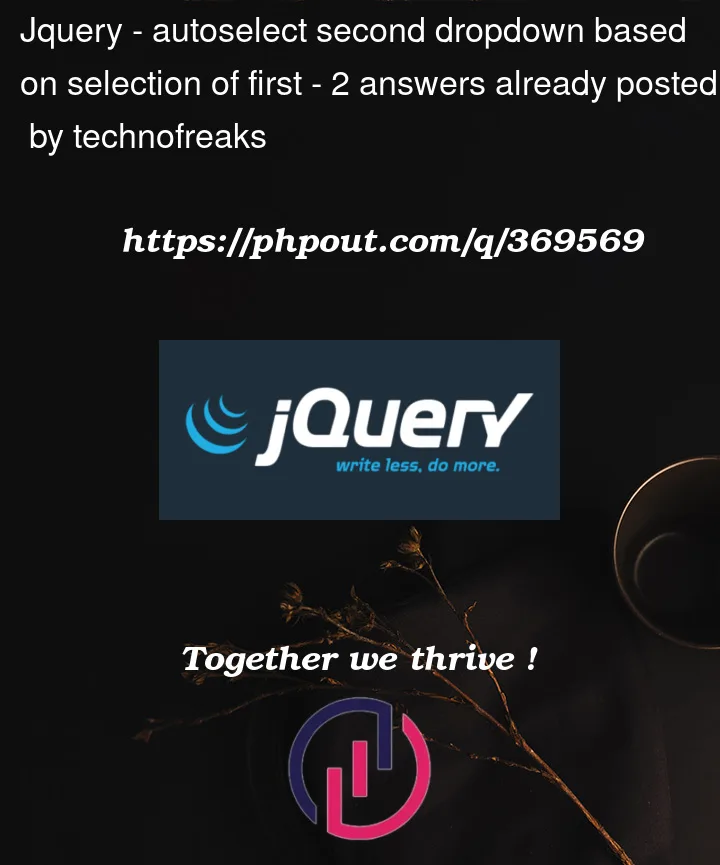


2
Answers
your are close. u simply made the mistake to add an $ to the var name. By removing it your logging works and this will also work for your goal to select the dropdown from both
With this u can select the dropdown from each other:
You could do it like this:
This code works for both dropdowns, and then you change 1, then the other will change to match the value.
Demo