I have tried almost every way to attach the scroll event to the content editable. No matter what, my handleScrollToUpdateRect does not trigger. I have tried the wheel event, which works but is not as responsive as the scroll event for my purpose to continuously update a rect as the content editable div is scrolled.
textField was defined previously with:
textField = document.activeElement;
$(textField).on('scroll click keyup', handleScrollToUpdateRect);
$('[contenteditable]').on('scroll keyup click', handleScrollToUpdateRect);
$(textField).on('mousemove scroll keyup click', handleScrollToUpdateRect);
textField.addEventListener('scroll', function () {
setTimeout(() => {
handleScrollToUpdateRect();
}, 0);
});
textField.addEventListener('scroll', handleScrollToUpdateRect, true);
Array.from(textField.children).forEach(function (child) {
child.addEventListener('scroll', handleScrollToUpdateRect);
});
textField.onscroll = function (e) {
//console.log('scrolling');
handleScrollToUpdateRect(e);
};
Function to be triggered and console log does noting when scrolling inside and content editable div
function handleScrollToUpdateRect(e) {
requestAnimationFrame(() => {
updateRect('rect-before-prompt');
updateRect('rect-after-prompt');
checkRectWithinTextField('rect-before-prompt');
checkRectWithinTextField('rect-after-prompt');
});
console.log(' scrolling update rect');
}
HTML
<div contenteditable="true" aria-multiline="true" role="textbox" class="notranslate IZ65Hb-YPqjbf fmcmS-x3Eknd h1U9Be-YPqjbf" tabindex="0" spellcheck="true" dir="ltr">"..."</div>

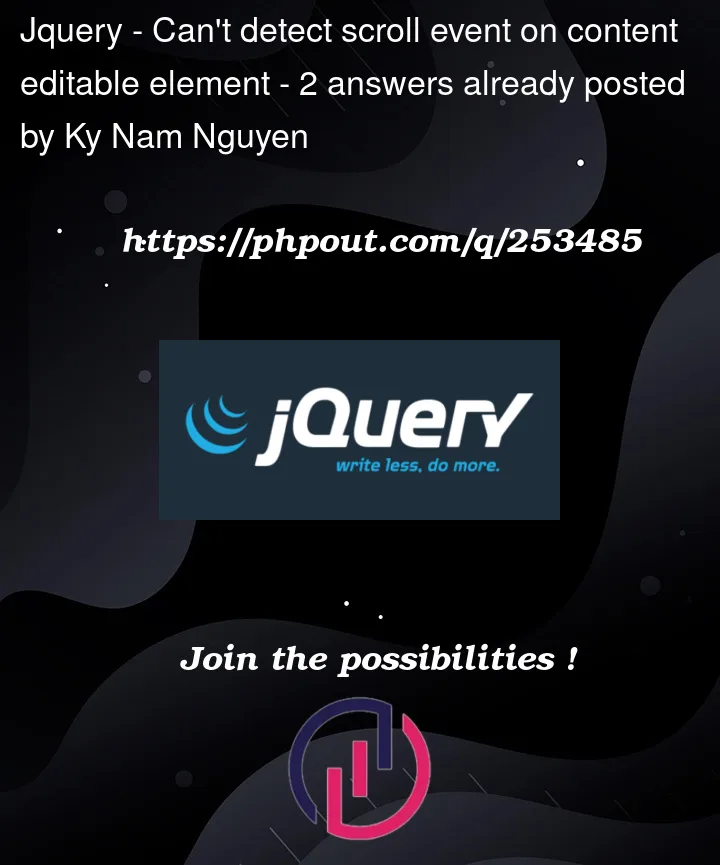


2
Answers
This is a workaround I have tried to make the wheel event simulate the scroll event. It works for my purpose.
I add a listener for the real wheel event, then I create another listener which triggers an interval that continuously fires the wheel event rapidly (every 10ms). Then I set a time out of 500ms so it doesn't run forever.
This is because
<input type="text">is not scrollable.Try using a
textareawhile making sure that the textarea is scrollable.HTML
Javascript
Here is a demo