I have this simple jquery code for checkbox that checks via attributes. I know that there are many similarities for this answered already but the idea here is different.
I want to show the A_B div element for the following condition:
#1: User checked checkbox A or B then shows the A_B div element
#2: If user unchecked A checkbox but checkbox B is still checked. Then A_B div element is still showing.
*Note: This can be reversal for the situation*
#3 If user uncheckeds both A or B checkbox. Then only A_B div element will hide.
Right now. When I uncheck A or B checkbox. The div element will hide, should not suppose to toggle.
Is there anything here to improve. To achieve the following 3 conditions?
Any ideas / solutions would be a great help. Might be useful also to some users that encounters the same problem as mine. Thanks.
$('input[chck-type="a_b"]').click(function(){
if (
$(this).prop("checked") == true
) {
$('.A_B').removeClass('hide');
} else {
$('.A_B').addClass('hide');
}
});
$('input[chck-type="c"]').click(function(){
if (
$(this).prop("checked") == true
) {
$('.C_Box').removeClass('hide');
} else {
$('.C_Box').addClass('hide');
}
});.hide {display:none}<script src="https://cdnjs.cloudflare.com/ajax/libs/jquery/3.3.1/jquery.min.js"></script>
<p><input type="checkbox" chck-type="a_b">A</p>
<p><input type="checkbox" chck-type="a_b">B</p>
<p><input type="checkbox" chck-type="c">C</p>
<div class='A_B hide'>
This box is for A or B.
</div>
<div class='C_Box hide'>
This box is for C.
</div>
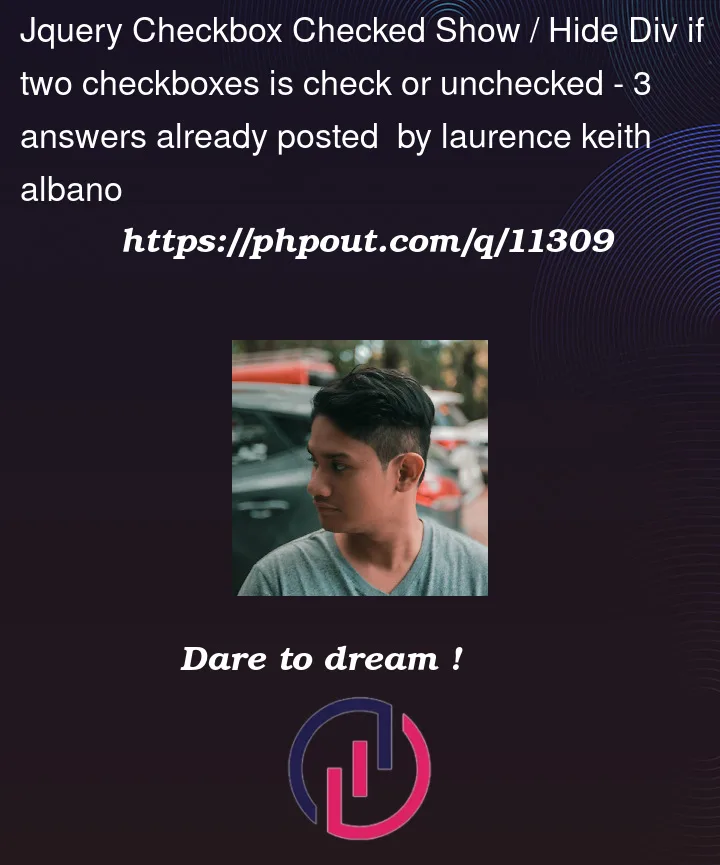


3
Answers
You are not checking if both checkboxes are unchecked or not.
Simply change your JS to this and will work.
Example : Stackblitz