I want my iframe to be draggable(left/right) inside a slick slider, to achieve this I have created an overlay div(iframe-overlay), and using the SproutVideo Javascript Player API, I have bind an event, to play the sprout video when the overlay div is click.
In my slick slider I have set the "slidesToShow" to 3, all of these first 3 iframes will play the video when I click on it, my problem is when i slide to the fourth and nth slide, sproutvideo javascript player api, will not work anymore.
What is weird is, the bind event still gets called. How do i solved this, any help would be greatly appreciated. Below are my code.
HTML
<div class="parents-saying template-row row-margin-top">
<div class="container">
<div class="slider-grandparent-container element-margin-top">
<div class="slider-parent-container">
<div class="slider">
<?php foreach ($parents_saying['videos'] as $videos):?>
<slide>
<div class="iframe-container" style="position:relative;height:0;padding-bottom:177.94253938832253%">
<iframe class="sproutvideo-player thirteenth-row-iframe" src="https://videos.sproutvideo.com/embed/<?=$videos['sprout_id'];?>"?playerTheme=dark&playerColor=2f3437 style="position:absolute;width:100%;height:100%;left:0;top:0;border-radius:8px;" frameborder="0" allowfullscreen referrerpolicy="no-referrer-when-downgrade">
</iframe>
<div class="iframe-overlay" id="<?=$videos['sprout_id'];?>"></div>
</div>
</slide>
<?php endforeach;?>
</div>
</div>
</div>
JS
$('.parents-saying .slider').slick({
slidesToShow: 3,
slidesToScroll: 1,
arrows: true,
dots: true,
infinite: true,
variableWidth: true,
prevArrow:
"<img class='a-left slider-arrow slick-prev' src='/wp-content/uploads/2023/08/home-left-arrow.webp'>",
nextArrow:
"<img class='a-right slider-arrow slick-next' src='/wp-content/uploads/2023/08/home-right-arrow.webp'>",
responsive: [
{
breakpoint: 1024,
settings: {
arrows: false,
}
},
],
});
$('.parents-saying .iframe-overlay').bind('click', function(e){
const sproutId = $(this).attr('id');
console.log('SPROUT ID: ', sproutId);
const player = new SV.Player({videoId: sproutId});
player.play();
});




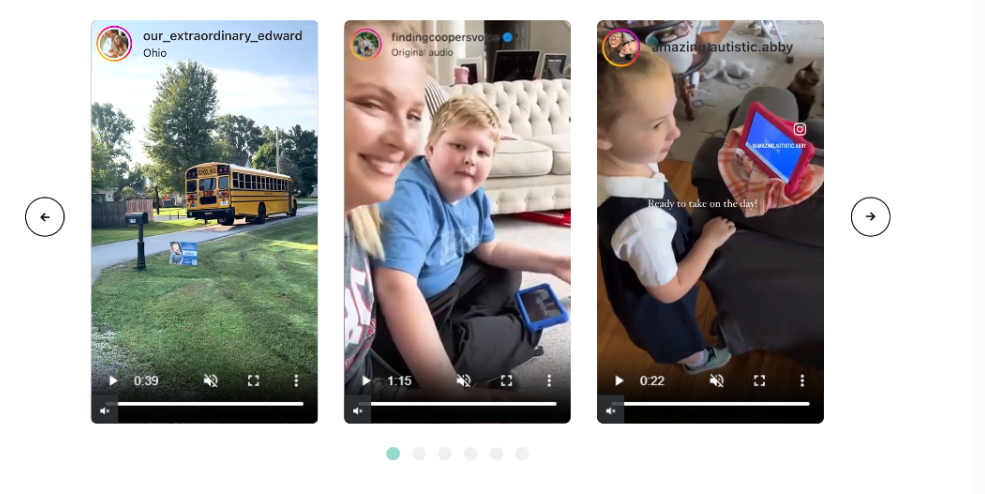
2
Answers
@luna I think, the issue may be happened because the
iframes in the 4th and nth slide might not be initialized properly. ThisSproutVideo playerneeds to be initialized for eachiframe.To solve this issue, I use the Slick slider’s
afterChangeevent to detect when the slide changes and then initialize theSproutVideo playerfor the current slide.This is code I tried:
Hope to be helpful for your understanding.
@luna In my opinion, the issue maybe occurred when Slick Slider clones elements when the
variableWidthset totureorslidesToShow>= 1.So, I tried to attach the click event to the
.slider-parent-container.Here is the modified JS code: