I took this code sample from w3schools https://www.w3schools.com/jquery/tryit.asp?filename=tryjquery_dom_html_callback
I want to increase the index number of I how do I do this without showing zero on both the .text and .html code blocks
<!DOCTYPE html>
<html>
<head>
<script src="https://ajax.googleapis.com/ajax/libs/jquery/3.7.1/jquery.min.js"></script>
<script>
$(document).ready(function(){
$("#btn1").click(function(){
$("#test1").text(function(i, origText){
return "Old text: " + origText + " New text: Hello world! (index: " + i + ")";
});
});
$("#btn2").click(function(){
$("#test2").html(function(i, origText){
return "Old html: " + origText + " New html: Hello <b>world!</b> (index: " + i + ")";
});
});
});
</script>
</head>
<body>
<p id="test1">This is a <b>bold</b> paragraph.</p>
<p id="test2">This is another <b>bold</b> paragraph.</p>
<button id="btn1">Show Old/New Text</button>
<button id="btn2">Show Old/New HTML</button>
</body>
</html>

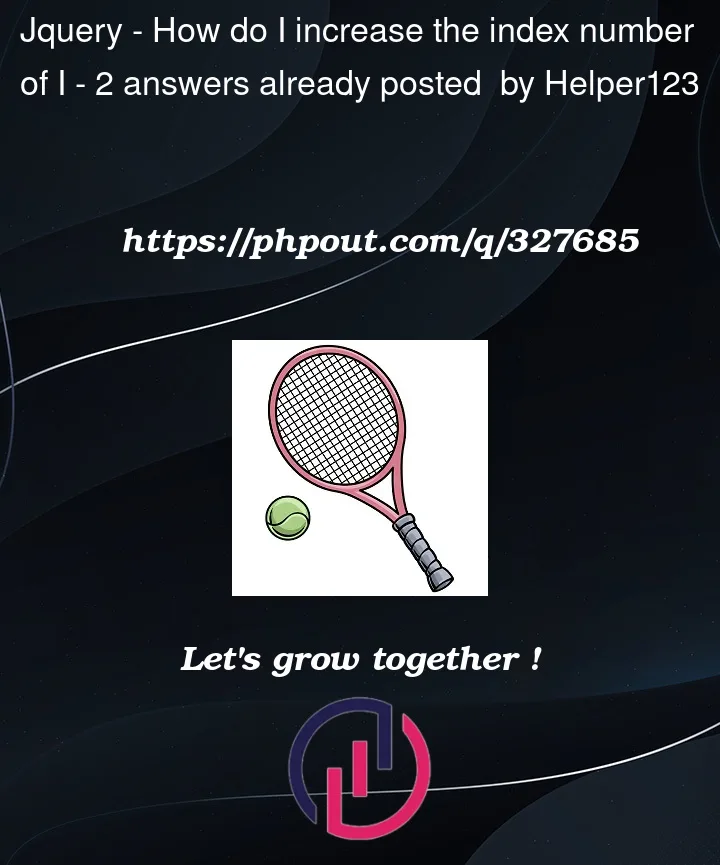


2
Answers
use
(i + 1)in the string.I am not sure if I understood it correctly, but if you are looking to display the number of clicks in HTML without showing the initial text, then this is the working code for it.