I have an existing key.json file that looks like this:
key.json
{
"resstart": 1700839261,
"resend": 1700839965,
"resop": "SUCCESS",
"resurl": "http://xxxx/",
"ressummary": {
"value": 1,
"expect": 0,
"tool": "abc"
},
}
I need to add the below section in my json under ressummary
"Check": [
{
"Check": "["A_DOG","A_CAT", "A_HORSE"]",
"code": "C/C++"
}
]
So the final json file should look like:
{
"resstart": 1700839261,
"resend": 1700839965,
"resop": "SUCCESS",
"resurl": "http://xxxx/",
"ressummary": {
"value": 1,
"expect": 0,
"tool": "abc"
"Check": [
{
"Check": "["A_DOG","A_CAT", "A_MOUSE", "A_HORSE"]",
"code": "C/C++"
}
]
},
}
I am using shell script to generate the above json. My code is:
name="key"
ccheck=("A_DOG" "A_CAT" "A_MOUSE" "A_HORSE")
echo "{"Check": { "Check": "['$ccheck[@]']", "code": "C/C++"}}" >> $name.json
sed -i "s/'/"/g" $name.json
cat $name.json
I am getting the below error:
parse error: jq 1 compile error
Can anyone tell me how I can get the desired json file ? I would like to do this with jq. Is there a better way to do this? I have tried define ccheck as a string and array, but i am not getting the "" and , either.

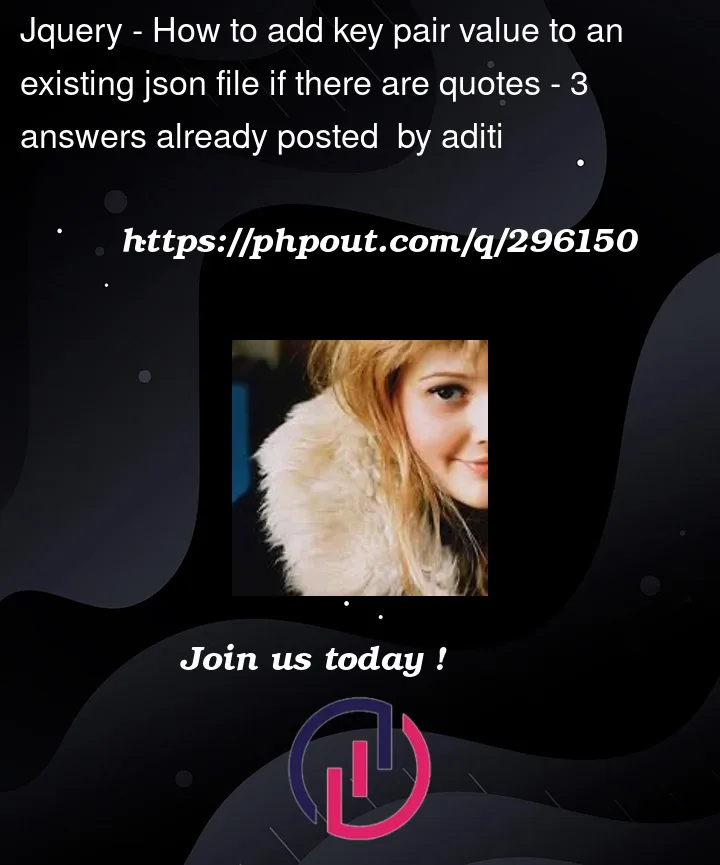


3
Answers
To achieve the desired result in your JSON file using jq, you’ll need to modify your approach slightly.
printf '%sn' "${ccheck[@]}" | jq -R . | jq -s .: This part of the script converts the bash arrayccheckinto a JSON array.jq -Rreads raw strings (one per line) andjq -sslurs them into an array.jqcommand then adds this array under the "Check" key in "ressummary". We usejoin(",")to convert the array into a string representation, which includes the required quotes.temp.json) and then renamed to your original file name. This is a safer way to modify files withjq.Run this script in the directory where your
key.jsonfile is located. It will add the specified section to your JSON file as per your requirement.Here is my shell with jq
input.json
insert.json
The result:
Here is explain.
I am only explain the first statement I given.
The correct
ressummarywe need:So basically we just merge the insert.json to the
ressummary.using this statement will make a json looks like this.
And this should be place under the
ressummaryUsing this statement will get a json looks like this
then we can merge it to the original input.
use parentheses for priority arithmetic
.[0].ressummary * .[1] | {ressummary:.}PS: Using
-swith jq will make jq read multiple input as array like this:BUT I STILL RECOMMEND USING PYTHON TO HANDLE THE JSON.
This is how you import data using jq:
--arg varname "value"to have access to a jq variable$varnameset to the stringvalue--args "value1" "value2" …(as last arguments) to set the builtin$ARGS.positionalto the string array["value1", "value2", …].ressummary.Check = […]to set theCheckfield to an array as defined (or.ressummary.Check += […]to append to that array)