I’m trying over my computer to make a lazyloader for images that dynamically replaces the css value background-image with the attribute data-bgimg
The code for doing this it’s very simple.
See below:
$(document).ready(function(){
$('.lazyloadbg').each(function(i, e) {
if ($(e).attr('data-bgimg')) {
$(e).css({ "background-image": "url('" + $(e).attr('data-bgimg') + "')" });
}
});
});
So when there is an element with the class lazyloadbg like this
<div class="lazyloadbg" data-bgimg="/something.jpg">
</div>
the background image it’s replaced dinamically after the page code loading.
Now the question.
For big images (as you can see from this image linked) the image becomes corrupted and I got an error called "NS_ERROR_NET_PARTIAL_TRANSFER".
The image extrabig was made ad hoc for testing (it’s over 50MB).
Now, how to detect if the image it’s corrupted?
I tryied something like
document.addEventListener('error', e => {
if (e.target.matches('img')) {
console.log(e.type, e.target, e);
} else if (e.target.matches('script')) {
//do nothing
} else if (e.target.matches('style')) {
//do nothing
} else if (e.target.matches('link')) {
//do nothing
} else if (e.target.matches('iframe')) {
//do nothing
} else {
console.log(e.type, e.target, e);
}
}, true);
document.addEventListener('load', e => {
if (e.target.matches('img')) {
console.log(e.type, e.target, e);
} else if (e.target.matches('script')) {
//do nothing
} else if (e.target.matches('style')) {
//do nothing
} else if (e.target.matches('link')) {
//do nothing
} else if (e.target.matches('iframe')) {
//do nothing
} else {
console.log(e.type, e.target, e);
}
}, true);
but the error and also the loading are not detected as event (I’m talking about the background-image change in style).
So how to solve this?
P.S. I even tried it too like in this answer How to detect broken CSS background images?
const items = document.querySelectorAll('.lazyloadbg');
items.forEach((item) => {
const imageURL = window.getComputedStyle(item).getPropertyValue('background-image');
const rgURL = /url(['|"](.+)['|"])/gi;
const imgSrc = (rgURL).exec(imageURL)[1];
const img = document.createElement('img');
img.setAttribute('src', imgSrc);
img.addEventListener('error', ({ target }) => {
console.warn(`${target.src} is not found`);
item.style.borderColor = 'red';
})
});
but the event that should be fired it’s not triggered.

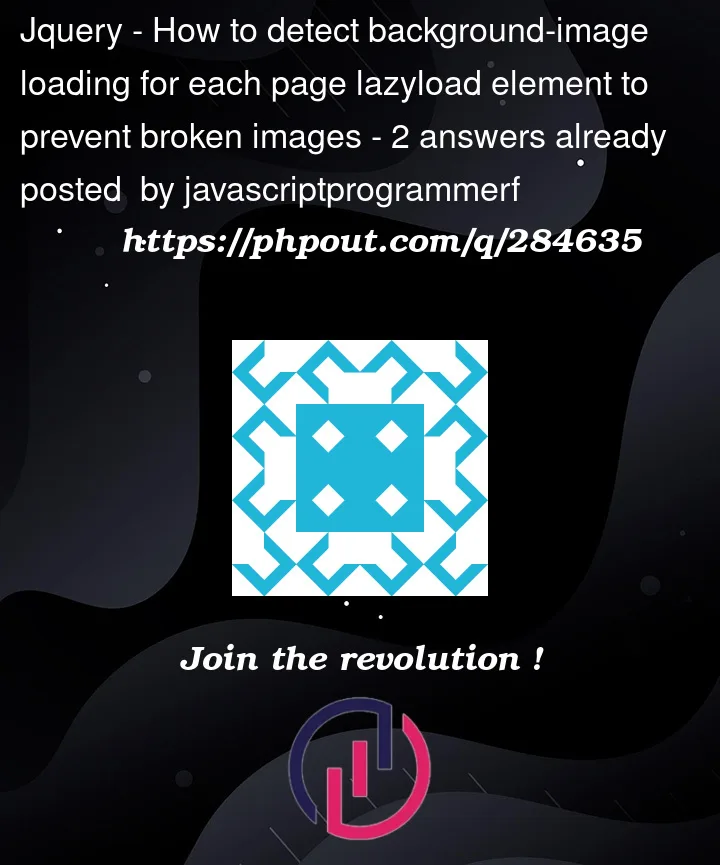


2
Answers
yout can try something like this:
It seems like you are trying to detect and handle errors for background images set using the background-image property via JavaScript. Unfortunately, the error and load events typically associated with the tag are not applicable to background images set in CSS.
One approach to handle this is by preloading the images using JavaScript, and then checking for errors during the preloading process. Here’s an example using your code:
In this example, an Image object is created for each .lazyloadbg element, and the onload and onerror events are used to handle success and failure cases, respectively. This way, you can catch errors during the preloading process and take appropriate actions.
Keep in mind that preloading images might increase the initial loading time of your page, especially if there are many large images. Consider optimizing your images or implementing a more advanced lazy-loading solution if performance is a concern.