I am creating a form with radio buttons. It works fine on the computer but fails on the mobile because I have to double-tap to select a radio button. Users will get confused.
How do I disable the double-tap requirement? I’ve checked a few other answers but they’re all using different code and I’m not sure how to apply it in my situation.
Any help is much appreciated.
Here’s what I’ve got so far:
function myFunction() {
if(document.getElementById('monthly').checked) {
document.getElementById('myLink').href = "https://www.rageheart.co/beast-monthly";
}
if(document.getElementById('yearly').checked) {
document.getElementById('myLink').href = "https://www.rageheart.co/beast-yearly";
}
if(document.getElementById('onemonth').checked) {
document.getElementById('myLink').href = "https://www.rageheart.co/beast-1-month";
}
}<form><div class="monthly-box"><label for="monthly" class="container">
<div class="monthly-header">Most Popular</div>
<div class="monthly-body">
<div class="monthly-input"><input type="radio" id="monthly" name="payment" value="monthly" checked="checked"><span class="checkmark-monthly-yearly"></span></div>
<div class="monthly-text">
<h2>Monthly Subscription - $79 USD <span style="color:#929292;font-weight: normal;"><s>$99</s></span></h2>
<ul>
<li>60 recorded audio lessons + live class on Zoom</li>
<li>1-on-1 welcome call with the founder</li>
<li>7-Day Free Trial + 90-Day Money Back Guarantee</li>
</ul>
</div>
</div>
</label>
</div>
<div class="yearly-box"><label for="yearly" class="container">
<div class="yearly-header">Best Value</div>
<div class="yearly-body">
<div class="yearly-input"><input type="radio" id="yearly" name="payment" value="yearly"> <span class="checkmark-monthly-yearly"></span></div>
<div class="yearly-text">
<h2>Yearly Subscription - $474 USD <span style="color:#929292;font-weight: normal;"><s>$1,188</s></span></h2>
<ul>
<li>60 recorded audio lessons + live class on Zoom</li>
<li>1-on-1 welcome call with the founder</li>
<li>14-Day Free Trial + 90-Day Money Back Guarantee</li>
</ul>
</div>
</div>
</label>
</div>
<div class="onemonth-box"><label for="onemonth" class="container">
<div class="onemonth-header"></div>
<div class="onemonth-body">
<div class="onemonth-input"><input type="radio" id="onemonth" name="payment" value="onemonth"><span class="checkmark-onemonth"></span></div>
<div class="onemonth-text">
<h2>Try One Month - $99 USD</h2>
</div>
</div>
</label>
</div>
</form>
<a href="" onclick='myFunction()' id="myLink">Checkout →</a>
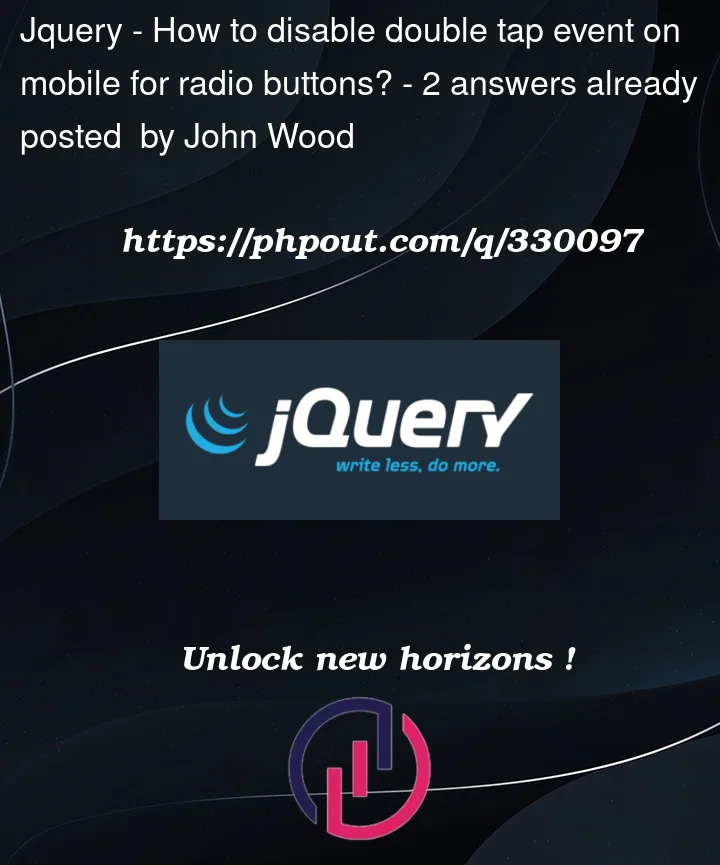


2
Answers
the labels need to be associated to the radio button
i have one more idea actually