I tried but it is showing only one td. all I wanted is to display below data into two td’s
here is the data
Survey Description SuerveyCode customer-Behavioral U4 Customer-Government/Medicare Advantage U1 Customer-ALL ELSE U2 Provider-Behavioral U4 Provider-All ELSE U3 Account Specific:Amazon A1 HIL NURSE C1
<!DOCTYPE html>
<html>
<head>
<title>Survey Gadget</title>
<script src="https://ajax.googleapis.com/ajax/libs/jquery/3.6.4/jquery.min.js"></script>
<style>
.gadget-title{
color:blue;
text-align:center;
}
#tablediv{
border:1px solid #ddd;
}
.gadget-body{
display: table; margin: 0 auto;
}
div {
display: inline-block;
padding: 0px 15px 15px 15px;
}
p{
font-weight:bold;
font-size:18px;
}
.green-text{
color:green;
}
.yellow-text{
color:yellow;
}
.red-text{
color:red;
}
.s-logo{
display:block;
text-align:center;
padding-bottom:0px;
}
.dot{
height: 12px;
width: 12px;
border-radius: 50%;
display: inline-block;
}
.green-text .dot{
background-color:green;
}
.yellow-text .dot{
background-color:yellow;
}
.red-text .dot{
background-color:red;
}
.s-text{
padding:0px;
}
</style>
</head>
<body>
<h1 class="gadget-title">Survey Gadget</h1>
<div class="gadget-body">
<div class="s-logo">
<img src="survey-icon.png" width="50px;"/>
</div>
<div>
<p class="green-text"><span class="dot"></span> <span class="s-text">Automation On</span></p>
</div>
<div>
<p class="yellow-text"><span class="dot"></span> <span class="s-text">Manual</span></p>
</div>
<div>
<p class="red-text"><span class="dot"></span> <span class="s-text">Restricted</span></p>
</div>
</div>
<div id="output"></div>
<div id="tablediv"></div>
</body>
<script>
$(document).ready(function(){
populateTable();
});
function populateTable() {
var tableContent = '';
$.get( 'http://localhost/survey/surveydetails.txt', function( data ) {
//alert(data);
var lineByline = data.split('n')
$.each(lineByline , function(index,value){
tableContent += '<tr>';
tableContent += '<td>' + value + '</td>';
tableContent += '</tr>';
});
$('#tablediv').html(tableContent);
});
};
</script>
</html>Thanks in advance. Any help would be appreciated.

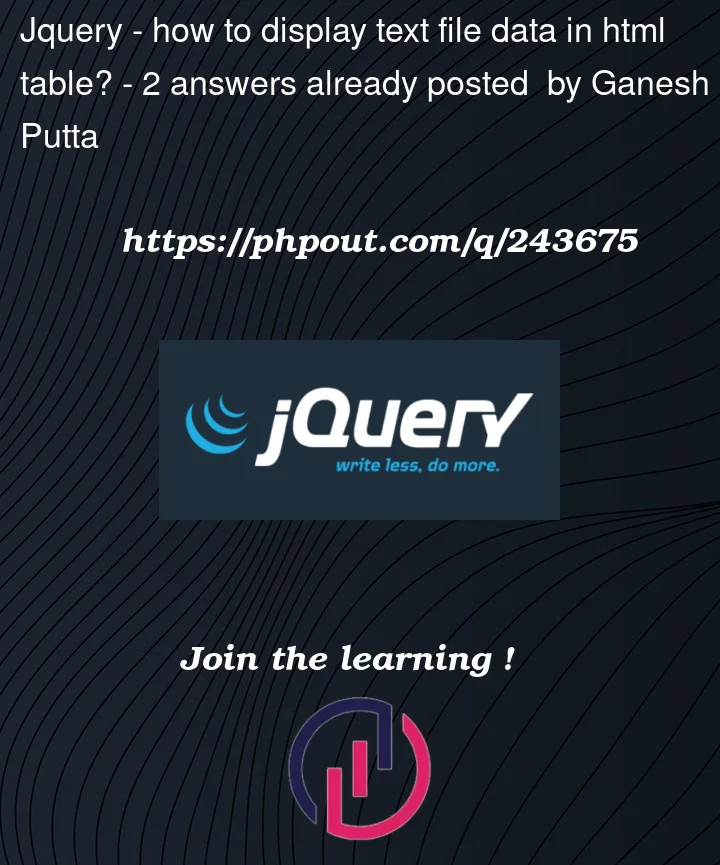


2
Answers
First thing you’ve not got any table HTML, I’d suggest updating the markup to:
So you need to split the line by places where there are two or more whitespace characters as that text isn’t tab delimited based on what you provided so:
That’ll split each lineByLine value into two parts based on places where there are 2 or more whitespace characters.
If the content is actually tab delimited then you can swap the parts line to:
You need to add the
<table><table>structure in your jQuery code.Also while looping the split file text you need to further split them based on spaces so that you can get both
<td>values to show on:Do it like below:
Working sample: https://jsfiddle.net/su2Lzgdm/