I’ve created a multi-page form (5 pages) – each page has radio inputs and only one selection can be made per page (all fields are marked as required). Most answers will be assigned a ‘product’, some answers will be assigned the same product – I need to output the recommended assigned products on the confirmation page. at minimum, one product will be recommended as all questions on the first page have a product assigned, maximum there could be 5 products recommended if the user makes selections where the answer is associated to a product.
Simplified tables for context:
| page 1 answers | page 1 products |
|---|---|
| Choice A | Product 1 |
| Choice B | Product 1 |
| Choice C | Product 2 |
| Choice D | Product 3 |
| Choice E | Product 1 |
| Choice F | Product 4 |
| page 2 answers | page 2 products |
|---|---|
| Choice A | Product 1 |
| Choice B | Product 2 |
| Choice C | Product 3 |
| Choice D | no product |
| Choice E | no product |
and so on…
I sourced some jQuery(?) on another post, and made some edits to interact with the IDs association to my options
<script>
$('input[type=radio]').on("change", buttonChanged);
function buttonChanged() {
if ($("#7_1").is(':checked') && $("#14_12").is(':checked') && $("#12_12").is(':checked') && $("#10_12").is(':checked') && $("#22_12").is(':checked')) {
$(".test-display1").show();
} else if ($("#7_2").is(':checked') && $("#14_13").is(':checked') && $("#12_13").is(':checked') && $("#10_13").is(':checked') && $("#22_13").is(':checked')) {
$(".test-display2").show();
}
}
</script>
The above works just fine, and the correct confirmation block displays – however, I’m just guessing there has to be an easier way to calculate/generate all possible combinations rather than writing each possible combo and having a lot of confirmation blocks in the code… I can use jQuery or JavaScript with the form tool I’m using – how to write this a bit easier?
Some of the HTML form code also (build is in progress still):
<form>
<!-- **PAGE 1** -->
<div class="option-wrapper">
<div class="ee_list_item_label">
<span class="input"><input type="radio" name="7" id="7_1" value="1" required="required"></span>
<label class="ee_editable ee_answertext" for="7_1">Improved Hair, Skin & Nails</label>
</div>
</div>
<div class="option-wrapper">
<div class="ee_list_item_label">
<span class="input"><input type="radio" name="7" id="7_2" value="2" required="required"></span>
<label class="ee_editable ee_answertext" for="7_2"><span>Bones & Joint Support</span>
</label>
</div>
</div>
<div class="option-wrapper">
<div class="ee_list_item_label">
<span class="input"><input type="radio" name="7" id="7_3" value="3" required="required"></span>
<label class="ee_editable ee_answertext" for="7_3"><span>Healthy Energy</span>
</label>
</div>
</div>
<div class="option-wrapper">
<div class="ee_list_item_label">
<span class="input"><input type="radio" name="7" id="7_4" value="4" required="required"></span>
<label class="ee_editable ee_answertext" for="7_4"><span>Exercise Support</span>
</label>
</div>
</div>
<div class="option-wrapper">
<div class="ee_list_item_label">
<span class="input"><input type="radio" name="7" id="7_5" value="5" required="required"></span>
<label class="ee_editable ee_answertext" for="7_5"><span>Anti-Aging Support</span>
</label>
</div>
</div>
<div class="option-wrapper">
<div class="ee_list_item_label">
<span class="input"><input type="radio" name="7" id="7_8" value="8" required="required"></span>
<label class="ee_editable ee_answertext" for="7_8"><span>General Wellness</span>
</label>
</div>
<hr />
<!-- **PAGE 2** -->
<div class="ee_list_item_label">
<span class="input"><input type="radio" name="14" id="14_12" value="12" required="required"></span>
<label class="ee_editable ee_answertext" for="14_12"><span>30 mins or more intense exercise 5-7 times a week</span>
</label>
</div>
</div>
<div class="option-wrapper">
<div class="ee_list_item_label">
<span class="input"><input type="radio" name="14" id="14_13" value="13" required="required"></span>
<label class="ee_editable ee_answertext" for="14_13"><span>30 mins or more moderate exercise daily</span>
</label>
</div>
</div>
<div class="option-wrapper">
<div class="ee_list_item_label">
<span class="input"><input type="radio" name="14" id="14_14" value="14" required="required"></span>
<label class="ee_editable ee_answertext" for="14_14"><span>30 mins exercise 3-4 times a week</span></label>
</div>
</div>
<div class="option-wrapper">
<div class="ee_list_item_label">
<span class="input"><input type="radio" name="14" id="14_15" value="15" required="required"></span>
<label class="ee_editable ee_answertext" for="14_15"><span>Daily walking</span></label>
</div>
</div>
<div class="option-wrapper">
<div class="ee_list_item_label">
<span class="input"><input type="radio" name="14" id="14_16" value="16" required="required"></span>
<label class="ee_editable ee_answertext" for="14_16"><span>Little to no exercise</span>
</label>
</div>
</div>
</form>
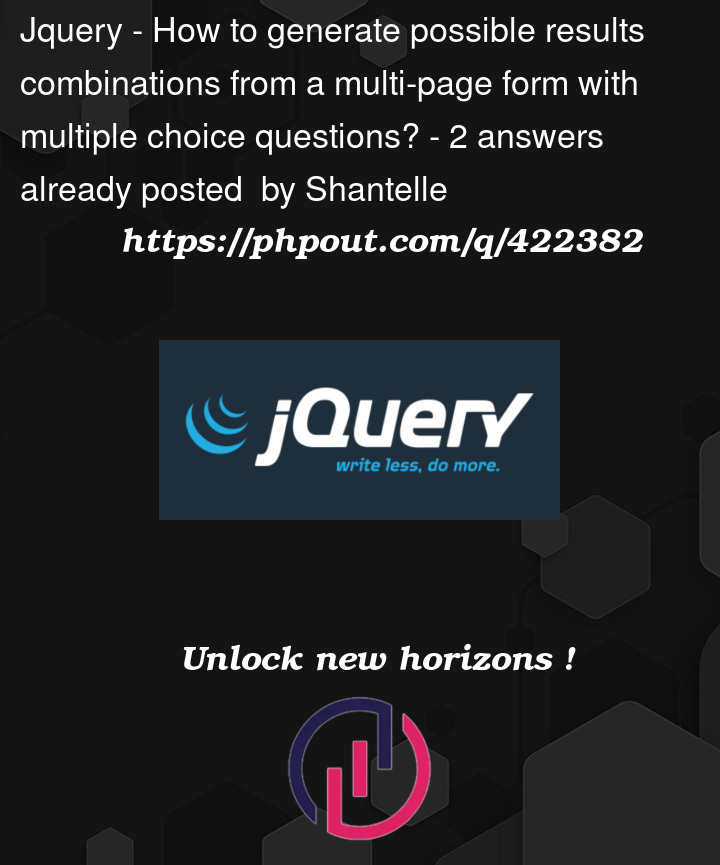


2
Answers
Something like this?
I am not 100% sure of the mapping, but the code can be changed to handle alternatives
Note the delegation
This is another approach using data embedded inside the html itself as
dataattributes so that eachinput[type="radio"]meant to recommend a given product, holds its name inside a dedicateddata-productattribute.I crafted a function
getProductsthat when invoked will fetch all of those options when checked and will return the list of corresponding product names bound to them (discarding duplicates and ignoring empty values).Then each of those
.option > input[type="radio"]will have its ownchangeevent handler (yet the delegation would be more appropriate to scale better) that will each time clear the#recommendcontainer and fill it with the list of recommended products resulting from the current choices made.