I want the position of the checkbox to be saved when my form is submitted.
The problem with my code is that if the user enables or disables the checkbox; after submitting the form, the checkbox is marked and the user’s choice is not taken into account.
My code:
<?php
function tets_checkBox() {
if (isset($_POST['submit-post'])) {
if (isset($_POST['email-post'])) {
echo '<p class="alert alert-success">' . __('The checkbox is checked.') . '</p>';
} else {
echo '<p class="alert alert-danger">' . __('The checkbox is not checked.') . '</p>';
}
echo '<p class="alert alert-success">' . __('The settings for your account have been updated') . '</p>';
}
}
?>
<form method="post" action=" ">
<aside class="account_news">
<label class="account_mainBtn">
<input type="checkbox" name="email-post" checked>
</label>
<h3>Select.</h3>
</aside>
<input type="submit" name="submit-post" value="<?php _e('Update settings'); ?>">
</form>

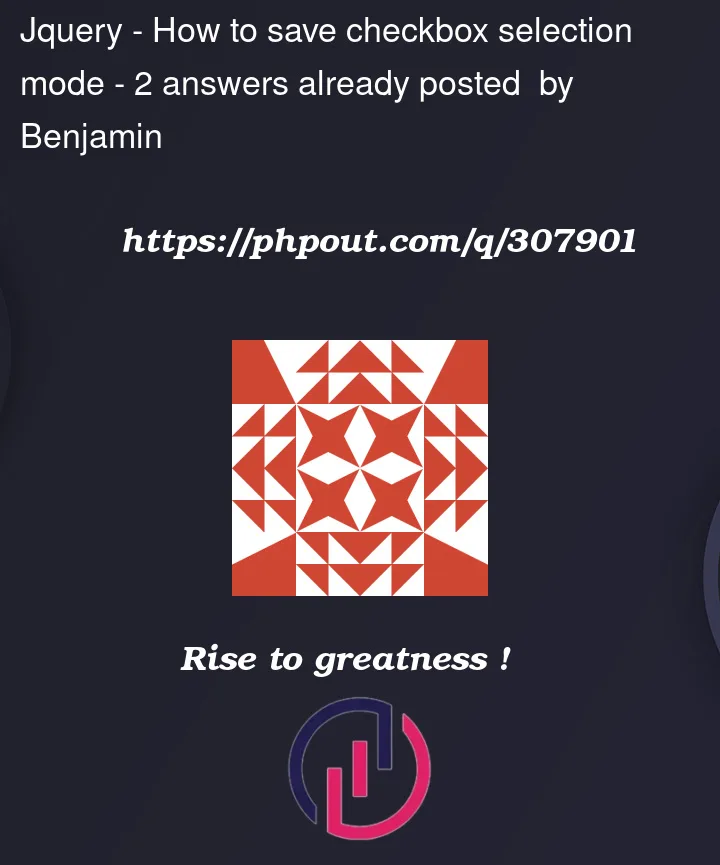


2
Answers
you can simply handle by checking isset or empty function when a user check the checkbox you will get the email-post field in action else the field will undefined
the !empty function check both is the variable exists and the variable is not empty. Hope it will help.