I would like to put the load event on my img element.
When I check on the jQuery documentation for the load event, I can see:
If I put my event like this :
$( window ).on( "load", function() {
// My window is loaded and I can see my img by console.log
console.log('img');
});
But if I try as shown in the documentation:
$( "img" ).on( "load", function() {
// My event is attached but it can't load the console.log
console.log($(this));
});
How can I use the onload event on the img tag ?
Thanks for your help




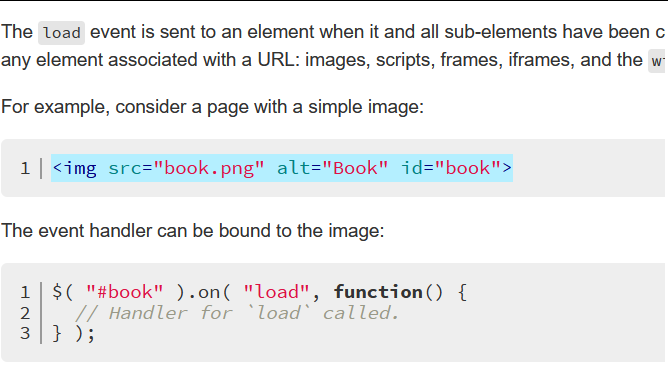
2
Answers
Thanks, i think i found my problem.
When my tag script is put on the head tag, and i put my load event on the document.ready, the load event is not trigger.
It seems i have to cheack with image.comple first beacause the image is already loaded.
But if i put my tag script at the end of the body, my event is trigger without the image.comple.
Strange like behavior?
For prevent the error best way is :