<div class="videoWrapper" onclick="clickVideo(this);" style="max-width: calc(100% - 2px);">
<video class="video videopreview">';
<source src="" type="video/webm" />';
</video>
</div>
$('.videopreview source').attr('src', 'https://file-examples.com/storage/fe783a5cbb6323602a28c66/2017/04/file_example_MP4_480_1_5MG.mp4');
this works on PC and Android browsers but not in iOS, any ideas?

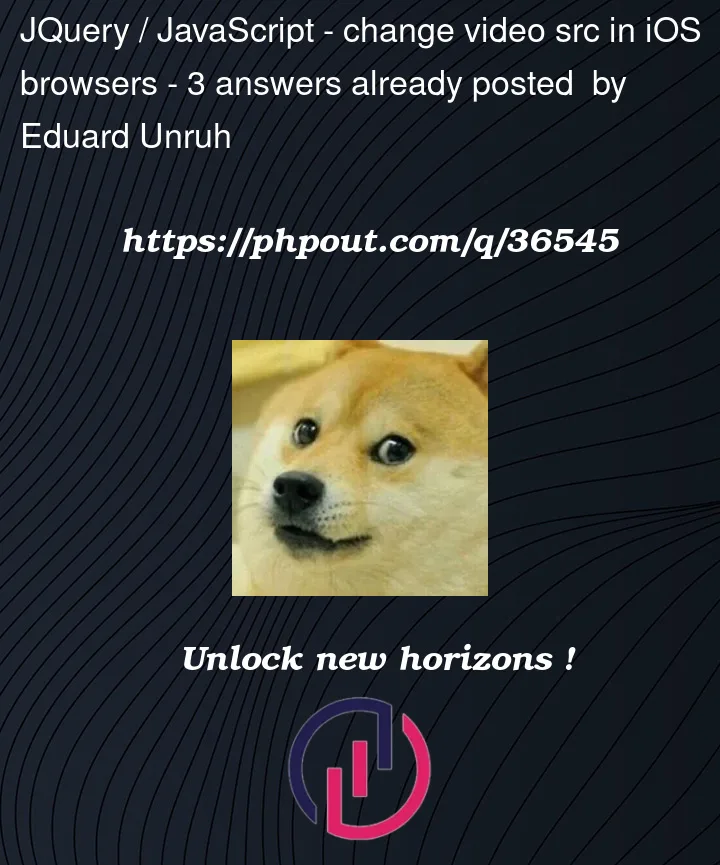


3
Answers
Try this please
http://dev.w3.org/html5/spec/Overview.html#the-source-element
As was suggested, you should change the attribute on
$('.videopreview'). You might also try replacing the element with a new Video tag to see if this give you better results.You can also hide alternate video tags and just switch which is visible at a time.
type="video/webm"when using MP4 file (oftype="video/mp4").Try testing this example Javascript code:
(no Apple device here for testing, but it should hint you towards a solution).