I have an application which uses jQuery for client side. It has been working fine but I have started getting an error in the jquery file even though no changes has been made to the code.
So this is the button code :
<a id="lookup" href="#SummaryModal" type="button" data-toggle="modal" data-backdrop="static" class="btn btn-tertiary" title="Summary"><span class="glyphicon glyphicon-list" aria-hidden="true"></span>Quick Summary</a>
This is the script code but the below error is thrown even before the control reaches this code.
$(document).on("click", "#lookup", function (e) {
$.ajax({
url: "/Home/GetSummary/",
type: 'POST',
beforeSend: function (xhr) {
xhr.setRequestHeader("XSRF-TOKEN",
$('input:hidden[name="__RequestVerificationToken"]').val());
},
cache: true,
async: true
}).done(function (result) {
$("#divSummary").html(result);
});
})
On click of it I get the following error :
Uncaught TypeError: Cannot read properties of undefined (reading
‘jQuery360059256788808060092’)at Data.get (jquery.js:4301:9)
at Data.access (jquery.js:4319:16)
at Function.data (jquery.js:4459:19)
at HTMLAnchorElement.delegate (jquery.validate.js:419:23)
at HTMLFormElement.dispatch (jquery.js:5430:27)
at elemData.handle (jquery.js:5234:28)
at Object.trigger (jquery.js:8719:12)
at Object.simulate (jquery.js:8788:16)
at HTMLDocument.handler (jquery.js:8822:17)
get @ jquery.js:4301
access @ jquery.js:4319
data @ jquery.js:4459
delegate @ jquery.validate.js:419
dispatch @ jquery.js:5430
elemData.handle @ jquery.js:5234
trigger @ jquery.js:8719
simulate @ jquery.js:8788
handler @ jquery.js:8822
I have attached the screen shot of the same. I tried updating jquery file to see if it had anything to do with the jquery version but it still throws the same error. I have checked the compatibility of jqueryvalidate1.17 with jquery3.6 and there seems to be no issues.
Any leads on how to go about fixing it?
The image link : https://imgur.com/a/LcRdwD5

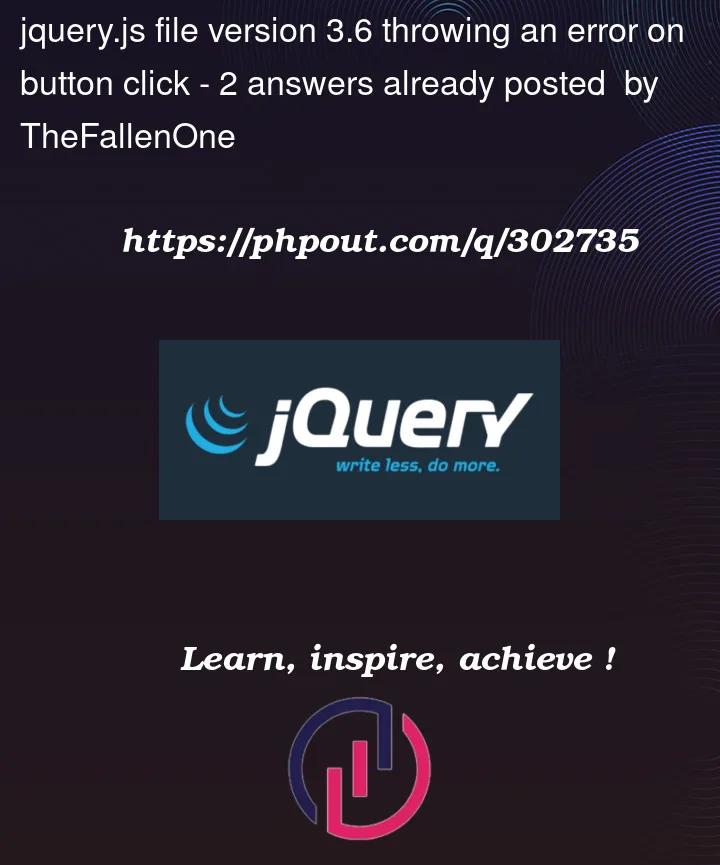


2
Answers
I know this is a weird fix and I have no explanation as to why this works, but I have several other links of type button which was working fine. So the only difference between this one and the other links were the prescence of the type = 'button' code.
So the below code :
becomes
And voila it works.Has nothing to do with the jquery version or jquery file.
I suggest you to check by consol.log this two variables:
$('input:hidden[name="__RequestVerificationToken"]').val()andresult. If one of them is undefined you know reason why you get this error. Here is explanation of this error code: