I have a table where i put a button on the final column of some rows. This button is supposed to open a bootstrap modal using jquery through the onclick attribute. It calls a js function which has the jquery method that shows the modal, but is not working.
When I put an alert on the function and comment the jquery method it works. Also, when I call the method to open it outside of any function, it works when I load the page, as it should. So for some reason it only doesn’t work when I try to call it from inside a function.
I need to call it from inside the function because I need to pass some values from the specific table row.
Button:
<button type="button" class="btn btn-success btn-sm" onclick="iniciar_produccion();">Iniciar Producción</button>
Jquery:
// This works
$("#modalIniciarProduccion").modal();
function iniciar_produccion() {
// This doesn't work
$("#modalIniciarProduccion").modal();
// alert('working');
}
Modal:
<div id="modalIniciarProduccion" class="modal fade" role="dialog">
<div class="modal-dialog">
<div class="modal-content">
<div class="modal-header">
<button type="button" class="close" data-dismiss="modal">×</button>
<h4 class="modal-title">Finalizar Proyecto</h4>
</div>
<div class="modal-body">
<form action="marcar_proyecto_como_finalizado.php" id="finalizar" method="post" target="_self">
<div class="input-group">
<label> Fecha en que se entregó </label>
<input type="date" id="fechaEntrega" name="fechaEntrega" class="form-control" required>
<br><br>
</div>
</form>
</div>
<div class="modal-footer">
<input type="submit" form="finalizar" class="btn btn-default pull-right" name="action" value="Subir">
</div>
</div>
</div>
</div>
Your help is much appreciated

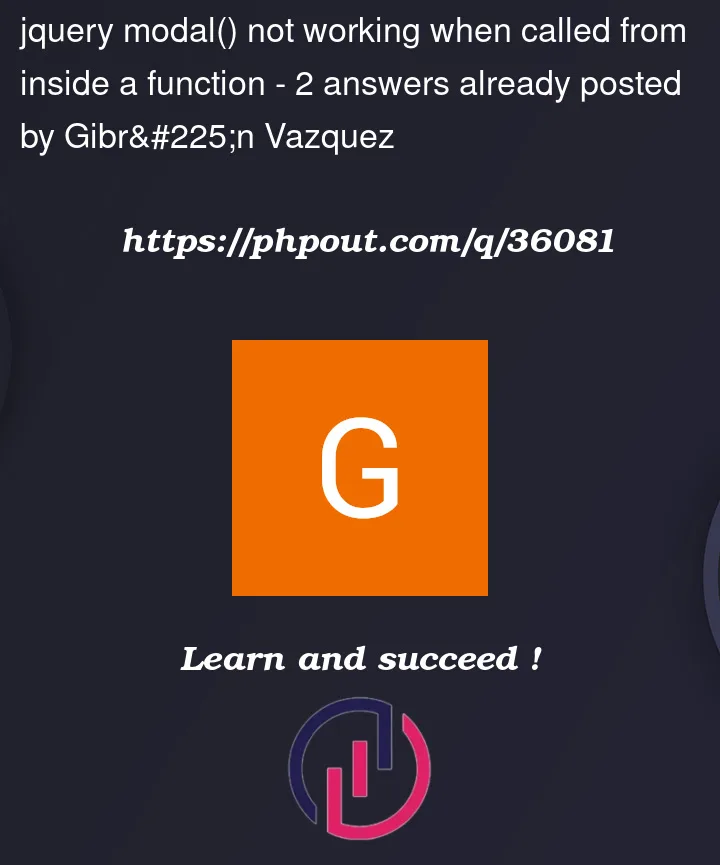


2
Answers
Upon further research I tracked the error the console gave me and found the solution to my problem in other post:
Bootstrap modal: is not a function
So this is a duplicate. Please mark it as such.
Anyway, the problem was conflict of the jQuery version being loaded twice. The solution is the following:
I just added the line jQuery.noConflict(); before the jquery method. Hope this helps someone in the future.
You put the wrong function name in the HTML.
Your function is called
modalIniciar_produccionbut you wroteonclick="iniciar_produccion();"To be safe please copy&paste your function name from JS code into the HTML (note hat JS is also case dependent).