I have a code that works to replace the url of a link with a given id
I want this code to work for multiple links and player with the same specified id or class
I have one button that should change all together
Can you guide me or help me?
$(document).ready(function(){
$('#change').on('click', function(e) {
var purl = $("#urlchange").attr("href");
purl = purl .replace("dl.faz2music.ir", "up.faz2music.ir");
$("#urlchange").attr("href",purl);
notice.showToast({text: 'Links converted',type: 'success',showClose: true});
});
});
<button id="change" class="ltr">change link's</button>
<a href="https://dl.faz2music.ir/download/3712434/Ahmad Solo - Shazdeh Pesar [320].mp3" id="urlchange">Download</a>
<a href="https://dl.faz2music.ir/download/3712434/Ahmad Solo - Shazdeh Pesar [128].mp3" id="urlchange">Download</a>
<audio><source type="audio/mp3" src="https://dl.faz2music.ir/download/3712434/Ahmad Solo - Shazdeh Pesar [320].mp3" id="urlchange"></audio>
<audio><source type="audio/mp3" src="https://dl.faz2music.ir/download/3712434/Ahmad Solo - Shazdeh Pesar [128].mp3" id="urlchange"></audio>
This code replaces only one link
I want to be able to do the same for several links with the same ID or Class
Jquery

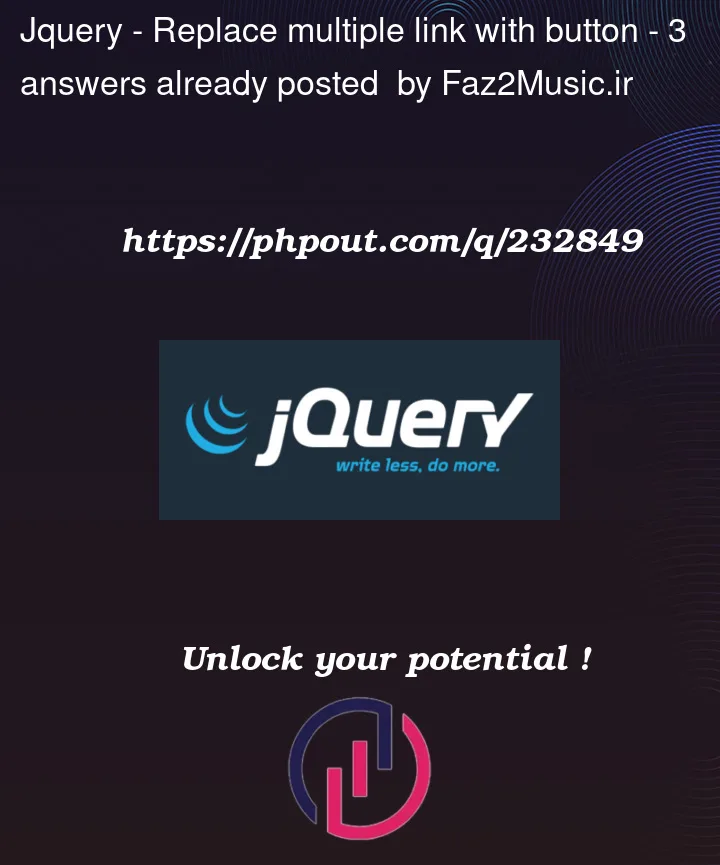


3
Answers
Using each and a class:
You need to assign same class to anchor tags as you can not assign same ids to multiple tags
As you’re using jquery, note that
.attrhas an overload which takes a callback:http://api.jquery.com/attr/#attr-attributeName-function
So, combining with using a class as suggested in other comments/answers, your code becomes:
Updated snippet: